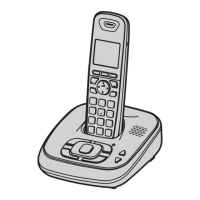53
KX-TG4753B/KX-TG470B/KX-TGA405B
11.2. How to Replace the Base Unit LCD
Ԙ
ԙ
Fit the heatseal of a new LCD.
Heatweld with the tip of the soldering
iron about 5 to 8 seconds
(in case of 60W soldering iron).
Operational P.C.B.
0.2mm
0.2mm
If interval tolerance between center line
is less than 0.2 mm, it is o.k.
Horizontal Interval
Tolerance
Vertical Interval
Tolerance
OK
NG
NG
NG
(Horizontal interval tolerance is
more than 0.2 mm.)
(Vertical interval tolerance is
more than 0.2 mm.)
(Inclined)
New LCD
Rubber of Soldering Iron
(Part No. PQZZ430PRB)
Tip of Soldering Iron
(Part No. PQZZ430PIR)

