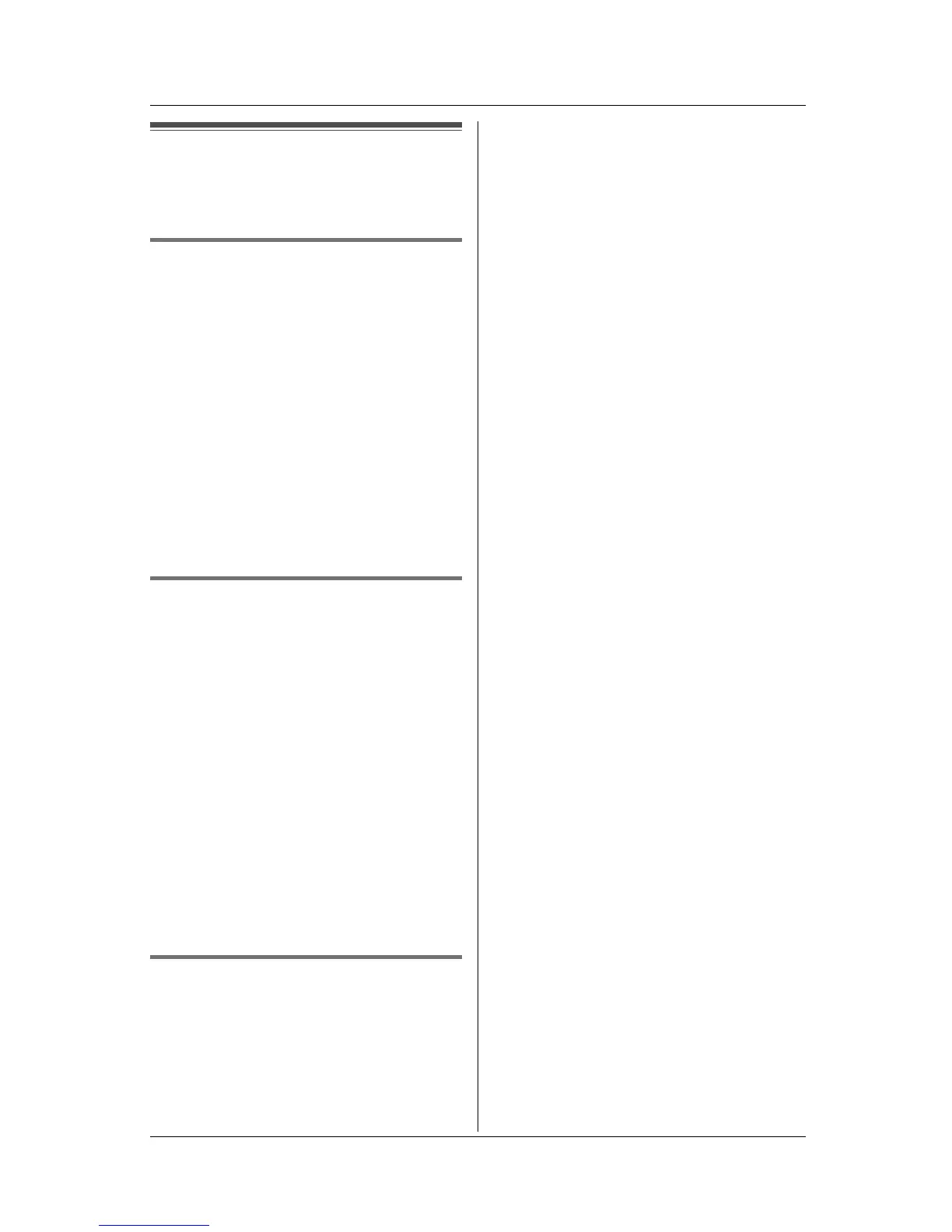Intercom Features
For assistance, please call 1-800-211-PANA (7262). 29
Handset locator
You can locate a misplaced handset by
paging it from the base unit.
For KX-TG5421 users
1 Base unit:
Press {HANDSET LOCATOR} to page
the handset.
L The IN USE indicator will flash
rapidly.
L The handset will beep for 1 minute.
2 Base unit:
To stop paging, press {HANDSET
LOCATOR}.
OR
Handset:
To stop paging, press {OFF}.
For KX-TG5422 users
1 Base unit:
Press {HANDSET LOCATOR1} or
{HANDSET LOCATOR2} to page the
handset.
L The IN USE indicator will flash
rapidly.
L The handset will beep for 1 minute.
2 Base unit:
To stop paging, press {HANDSET
LOCATOR1}, or {HANDSET
LOCATOR2}.
OR
Handset:
To stop paging, press {OFF}.
For KX-TG5423 users
1 Base unit:
Press {HANDSET LOCATOR1},
{HANDSET LOCATOR2}, or
{HANDSET LOCATOR3} to page the
handset.
L The IN USE indicator will flash
rapidly.
L The handset will beep for 1 minute.
2 Base unit:
To stop paging, press {HANDSET
LOCATOR1}, {HANDSET
LOCATOR2}, or {HANDSET
LOCATOR3}.
OR
Handset:
To stop paging, press {OFF}.