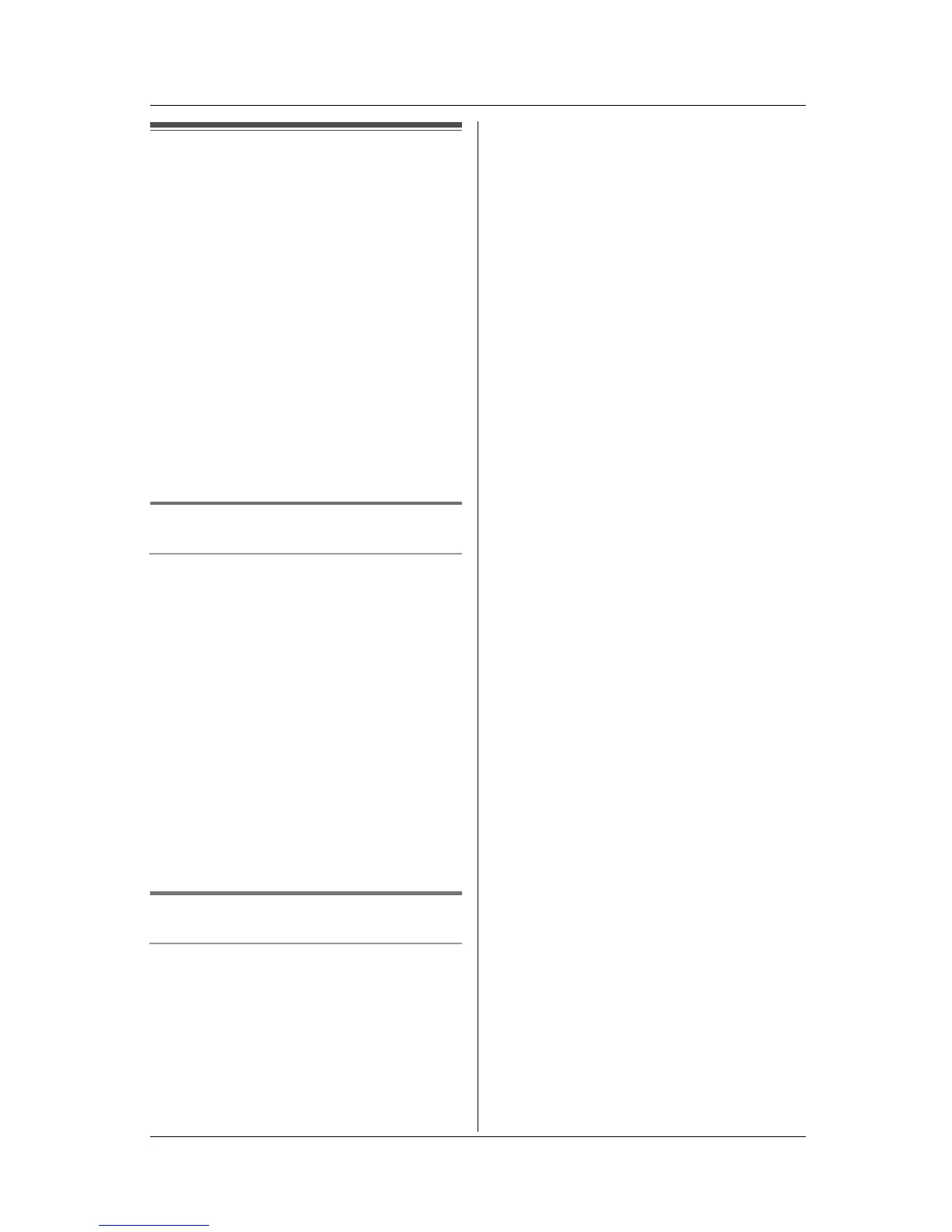Intercom Features
30 For assistance, please call 1-800-211-PANA (7262).
Intercom (KX-TG5422
and KX-TG5423 only)
Intercom calls can be made between 2
handsets.
Note:
L If you have difficulty hearing the other
party while using the speaker, decrease
the speaker volume.
L If you receive a phone call while talking
on the intercom, you will hear 2 tones
(page 37). To answer the call, press
{OFF}, then press {C} or {s}.
L You cannot change the ringer tone for
intercom calls.
For KX-TG5422 users
From one handset to the other handset
Example: When handset 1 calls handset 2.
1 Handset 1:
Press {INTERCOM}.
L The paged handset will beep for 1
minute. To stop paging, press {OFF}.
2 Handset 2:
Press {C}, {s}, or {INTERCOM} to
answer.
3 When finished talking, press {OFF} or
place the handset on the base unit or
charger.
For KX-TG5423 users
From one handset to another handset
Call the desired unit by selecting the
extension number, shown in the upper
right of each handset’s display.
L To confirm the handset’s extension
number ([1], [2], or [3]), place the
handset on the base unit or charger.
Example: When handset 1 calls handset 2.
1 Handset 1:
Press {INTERCOM}, then press the
other handset number {2}.
L You can also select the handset by
pressing {V} or {^} then pressing
{>}.
L The paged handset will beep for 1
minute. To stop paging, press {OFF}.
2 Handset 2:
Press {C}, {s}, or {INTERCOM} to
answer.
3 When finished talking, press {OFF} or
place the handset on the base unit or
charger.