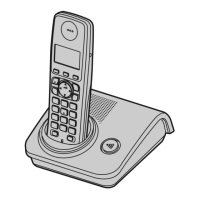– 6 –
Registering a handset to the base unit
The supplied handset and base unit are pre-registered. If for some reason the
handset is not registered to the base unit, register the handset.
1 K (middle soft key)
2 {V}/{^}: “Handset Setup” i M
3 {V}/{^}: “Register H.set” i M
Proceed with the operation for your model.
NKX-TG7301/KX-TG7302/KX-TG7303/
KX-TG7304
Press and hold {x} for about 5 seconds. (No
registration tone)
NKX-TG7321/KX-TG7322/KX-TG7323/
KX-TG7324
Press and hold {x} for about 5 seconds, until
the registration tone sounds.
LThe next step should be completed within 90
seconds.
Wait until “Enter Base PIN” is displayed. i
Enter the base unit PIN (default: “0000”). i
M
LWhen the handset has been registered
successfully, w stops flashing.
Handset
M
Base unit
{x}
{x}
Handset
M
TG7301_7321E(e)_QG.fm Page 6 Thursday, February 14, 2008 11:28 AM

