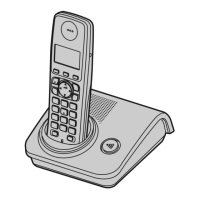Making/Answering Calls
20
Helpline Tel. No.: U.K. 0844 844 3898 R.O.I. 01289 8333
Key lock
The handset can be locked so that no
calls or settings can be made. Incoming
calls can be answered, but all other
functions are disabled while key lock is
on.
To turn key lock on, press K (middle
soft key) for about 3 seconds.
L ) is displayed.
L To turn key lock off, press ) (middle
soft key) for about 3 seconds.
Note:
L Calls to emergency numbers cannot
be made until key lock is turned off.
TG7301-7321E(e).book Page 20 Thursday, February 14, 2008 9:26 AM

