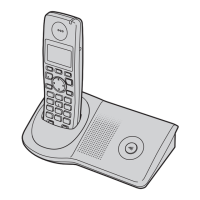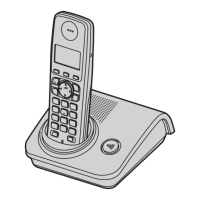72
KX-TG7411MEB/KX-TG7412MEB/KX-TGA740MEB
13.5.4. How to Install the Shield Case
Note:
• If you don’t have special tools (ex. Hot air disordering tool), conduct the following operations.
• Shield case’s No. : PNMC1014Z
1. Put the shield case.
2. Solder the surroundings.
13.5.5. How to Remove the IC
1. Heat the IC with a hot air desoldering tool through the P.C.Board.
2. Pick up the IC with tweezers, etc. when the solder is melted completely.
Note:
• Be careful not to touch the peripheral parts with tweezers, etc. They are unstable.
When it is hard to melt the solder completely, heat it with a hot air desoldering tool through the IC besides through the
P. C .Bo a rd.
3. After removing the IC, clean the P.C.Board of residual solder.

