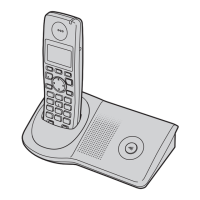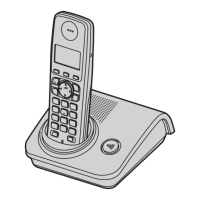Why does my Panasonic KX-TG7100 Cordless Telephone stop recording when it rings?
- Kkurt88Sep 23, 2025
If, while recording a greeting message or listening to messages, the unit rings and recording stops on your Panasonic Cordless Telephone, it means a call is being received. Answer the call and try again later.