How to fix a Panasonic KX-TG7100 that doesn't ring?
- JJames OrtizAug 23, 2025
If your Panasonic Cordless Telephone unit does not ring, check if the ringer volume is turned off. If it is, adjust the ringer volume.
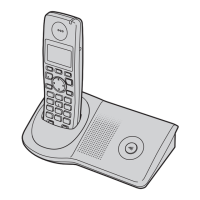
How to fix a Panasonic KX-TG7100 that doesn't ring?
If your Panasonic Cordless Telephone unit does not ring, check if the ringer volume is turned off. If it is, adjust the ringer volume.
| Backlight color | Orange |
|---|---|
| Display number of colors | Monochrome |
| Wireless connection | Yes |
| Standby time | 180 h |
| Battery technology | Nickel-Metal Hydride (NiMH) |
| Dimensions (WxDxH) | 48 x 34 x 155 mm |
| Product color | Silver |
| Type | DECT telephone |
| Weight | 220 g |
|---|
Welcome, product compliance, and contact information for the digital cordless phone.
Details package contents, important safety warnings, and environmental considerations.
Explains handset/base unit controls, display icons, power, language, and date/time settings.
Guides on unit connections, battery installation, charging, and performance.
Step-by-step instructions for initiating, receiving, and handling phone calls.
How to add, find, edit, and erase contact entries in the handset phonebook.
Customizing handset features like ringer volume, display, and language.
Setting base unit options such as ringer volume, call restriction, and PIN.
Using Caller ID features, viewing caller lists, and managing call information.
Operating the answering system, recording greetings, and managing messages.
Registering additional handsets, intercom calls, and call transfer procedures.
Guidance on interpreting error messages and resolving common phone issues.
Technical details including frequency range, power consumption, dimensions, and mass.
Contact details for customer care, direct sales, and website information.










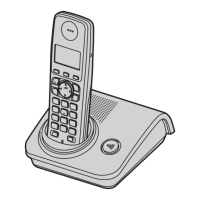

