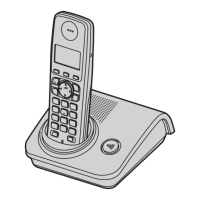Handset Settings
18
Helpline Tel. No.: U.K. 08700 100 076 R.O.I. 01289 8333
Time settings
Alarm (KX-TG7120, KX-TG7122,
and KX-TG7123 only)
An alarm will sound for 3 minutes at the set
time once or daily. Set the date and time
beforehand (page 11).
1 {j/OK} i “Handset Setup” i
{>}
2 “Time Settings” i {>}
3 “Alarm” i Press {>} 2 times.
4 Select an alarm mode. i {>}
5 Enter the desired hour and minute. i
{j/OK}
6 Select the desired ringtone. i {>}
7 “Save” i {>} i {ih}
Note:
L To stop the alarm, press any dial key.
L When in talk or intercom mode, the alarm
will not sound until the call has ended.
L If you select “Once”, the setting will
change to “Off” after the alarm sounds.
Off Turns alarm off. Press
{>} again, then press
{ih} to finish.
Once The alarm sounds once
at the set time. Enter the
desired day and month.
Daily An alarm sounds daily at
the set time.
TG7100-7120E(e).book Page 18 Tuesday, July 4, 2006 3:29 PM
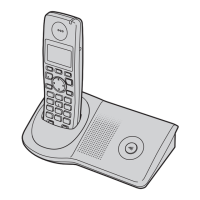
