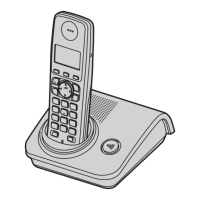Base Unit Settings
19
Helpline Tel. No.: U.K. 08700 100 076 R.O.I. 01289 8333
Base unit settings
L Use the handset to customise the base unit.
L When customising the base unit, the current item or setting is indicated by >.
To customise the base unit:
1 {j/OK}
2 Press {^} or {V} to select “Base Unit Setup”. i {>}
3 Press {^} or {V} to select the desired item in the base unit settings menu. i {>}
4 Press {^} or {V} to select the desired item in the sub-menu. i {>}
5 Press {^} or {V} to select the desired setting then press {>} or follow the instruction in the
“Feature” column of the chart.
L To exit the operation, press {ih}.
*1 Change the recall time, if necessary, depending on the requirements of your service
provider/telephone company or PBX.
*2 If you change the PIN, please make note of your new PIN. The unit will not reveal the PIN
to you.
*3 If you forget your PIN, see page 35.
Base unit settings
menu
Sub-menu Feature (default setting)
Ringer Volume — Base unit ringer volume (Medium)
Call Options Recall/Flash Change the recall time (“100 msec.”).
*1
Call Restrict page 20
Other Options Base Unit PIN Change base unit PIN (“0000”).
*2
– Enter the current 4-digit base unit PIN.
*3
i Enter the new 4-digit base unit PIN.
i {j/OK}
Repeater Mode (“Off”): page 29
TG7100-7120E(e).book Page 19 Tuesday, July 4, 2006 3:29 PM
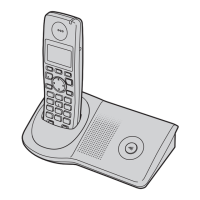
