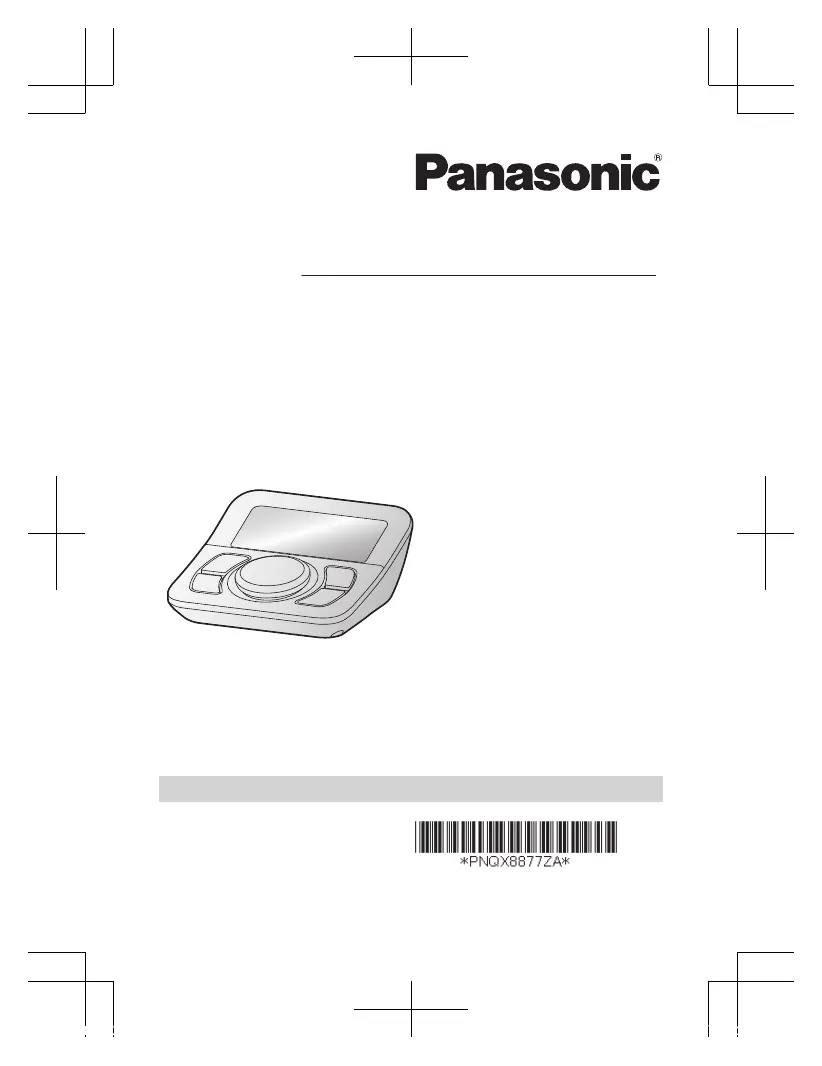A
Angela WalkerJul 29, 2025
Why is caller information not displayed on my Panasonic KX-TGA710B?
- JjasongonzalezJul 29, 2025
To restore caller ID display on your Panasonic Telephone Accessories, ensure you have subscribed to Caller ID service with your phone service provider. Also, if the unit is connected to additional telephone equipment, such as a Caller ID box or cordless telephone line jack, plug the unit directly into the wall jack. If you are using a DSL/ADSL service, connecting a DSL/ADSL filter between the unit and the telephone line jack is recommended. Finally, the name display service may not be available in some areas, so contact your phone service provider to verify availability.