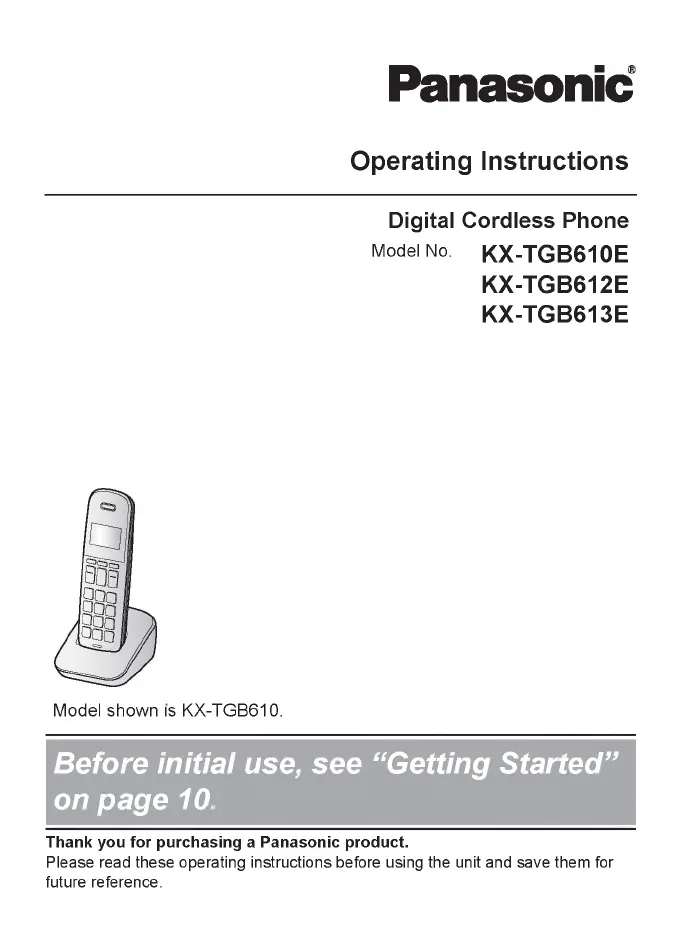What to do if my Panasonic KX-TGB610E Cordless Telephone does not work?
- MMichelle MyersAug 20, 2025
If your Panasonic Cordless Telephone is not working, ensure the batteries are installed correctly. Fully charge the batteries. Check all connections. Unplug the base unit’s AC adaptor to reset the unit, turn off the handset, reconnect the adaptor, turn on the handset, and try again. The handset might not be registered to the base unit, so register the handset.