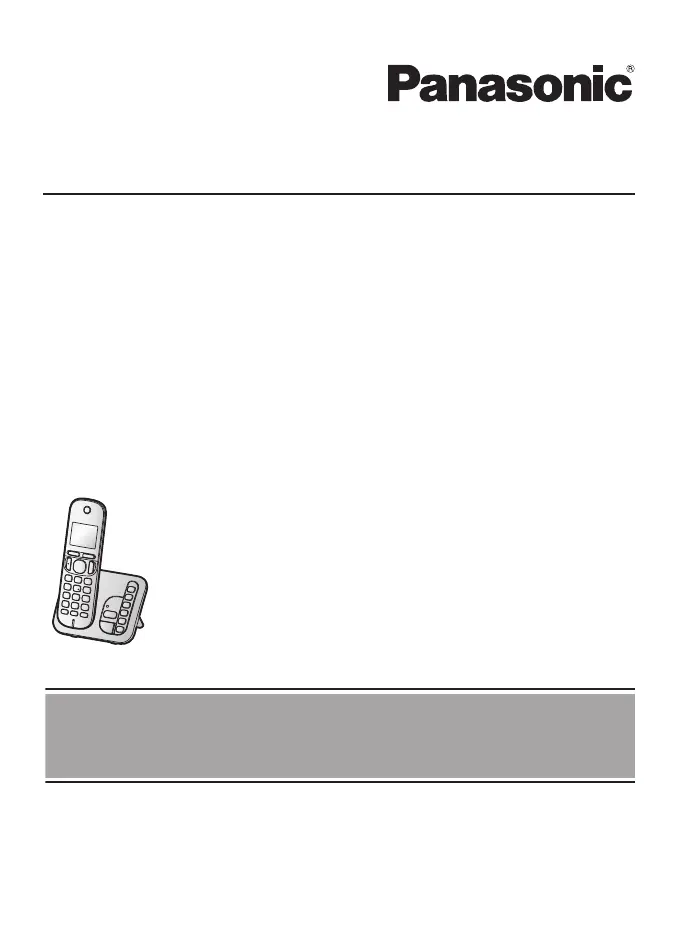How to fix short battery life on Panasonic Answering Machine?
- CChristopher HallSep 10, 2025
If you fully charged the batteries of your Panasonic answering machine, but the operating time seems shorter than expected: * Clean the battery ends and the charge contacts with a dry cloth and charge again. * It may be time to replace the batteries.