How to fix Panasonic KX-TGC263E base unit not ringing?
- EErin Mitchell MDSep 3, 2025
If the base unit of your Panasonic answering machine isn't ringing, the ringer volume may be turned off. Adjust the ringer volume.

How to fix Panasonic KX-TGC263E base unit not ringing?
If the base unit of your Panasonic answering machine isn't ringing, the ringer volume may be turned off. Adjust the ringer volume.
How to fix Panasonic KX-TGC263E handset not ringing?
If the handset of your Panasonic answering machine isn't ringing, the ringer volume might be turned off. Adjust the ringer volume.
Why Panasonic KX-TGC263E handset does not turn on?
If the handset of your Panasonic answering machine does not turn on even after installing charged batteries, place the handset on the base unit or charger to turn it on.
How to fix slow caller ID on Panasonic Answering Machine?
If caller information is slow to display on your Panasonic answering machine: * Depending on your phone service provider, the unit may display the caller’s information at the 2nd ring or later. Set the first ring to 'Off'. * Move closer to the base unit.
How to reset PIN on Panasonic Answering Machine?
To change the PIN on your Panasonic answering machine, use the following method: 1 M N#132 2 *7000 3 Enter the new 4-digit base unit PIN. a MOKN 4 MbN: 'Yes' a MOKN a M N
What to do if Panasonic Answering Machine handset beeps or flashes?
If the handset of your Panasonic answering machine is beeping and/or flashing, the battery charge is likely low. Fully charge the batteries.
What to do if my Panasonic KX-TGC263E unit does not work?
If your Panasonic answering machine unit isn't working, try the following: * Make sure the batteries are installed correctly. * Fully charge the batteries. * Check all the connections. * Unplug the base unit’s AC adaptor to reset the unit and turn off the handset. Reconnect the adaptor, turn on the handset and try again. * The handset may not be registered to the base unit. Register the handset.
Why is Panasonic KX-TGC263E caller information not displayed?
If caller information isn't showing on your Panasonic answering machine, here are a few things to check: * Ensure you have subscribed to a Caller ID service with your phone service provider. * If the unit is connected to additional telephone equipment, remove it and plug the unit directly into the wall jack. * If you use a DSL/ADSL service, connecting a DSL/ADSL filter between the base unit and the telephone line jack may help. Contact your DSL/ADSL provider for details. * Other telephone equipment may be interfering with the unit. Disconnect the other equipment and try again.
| Brand | Panasonic |
|---|---|
| Model | KX-TGC263E |
| Category | Answering Machine |
| Language | English |
Covers critical safety precautions for power, installation, and operation.
Step-by-step guide for connecting the base unit to power and telephone line.
Instructions on correctly installing rechargeable batteries into the handset.
Instructions for removing and charging the handset batteries.
Identifies and explains the function of each button and key on the handset.
Identifies and explains controls and indicators on the base unit.
Explains the meaning of various icons displayed on the handset screen.
Explains the functions assigned to the soft keys on the handset.
Guide to power on/off, language, and date/time setup.
Instructions for recording a personalized greeting message.
Guide on initiating, receiving calls, and adjusting volume.
Managing call features like mute, recall, and call waiting.
How to lock and unlock the handset keypad.
How to block specific numbers or ranges from calling.
Methods for adding numbers to the call block list.
Managing entries in the call block list.
Instructions for saving contact names and numbers, including caller info.
How to search and dial contacts from the phonebook.
Assigning phone numbers to speed dial keys for quick access.
How to listen to, skip, repeat, and erase messages.
Lists common error messages and their corresponding causes and solutions.
Key steps for product issues and contact details for support.












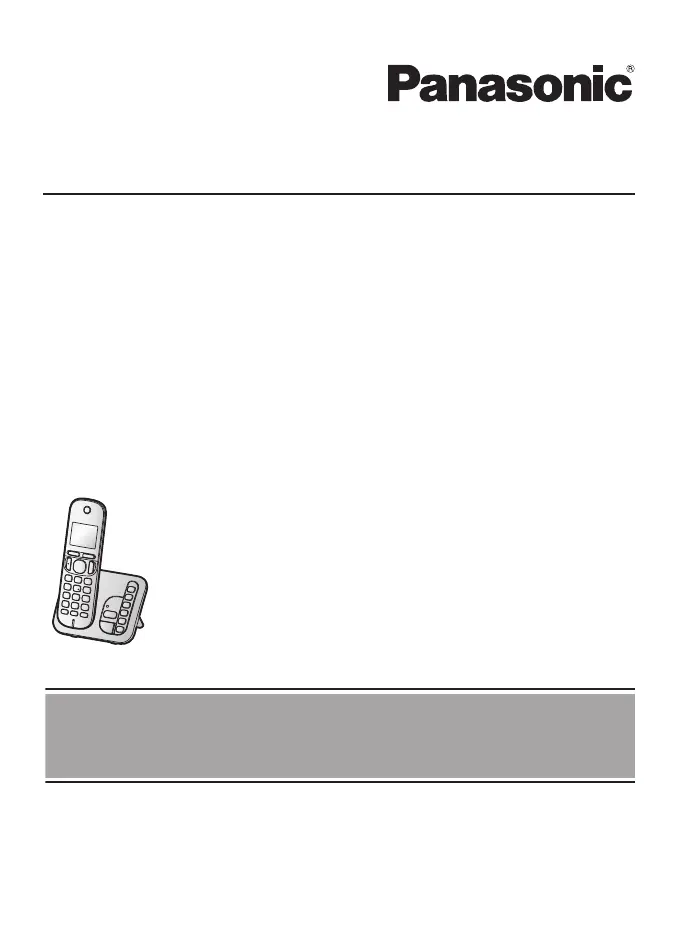