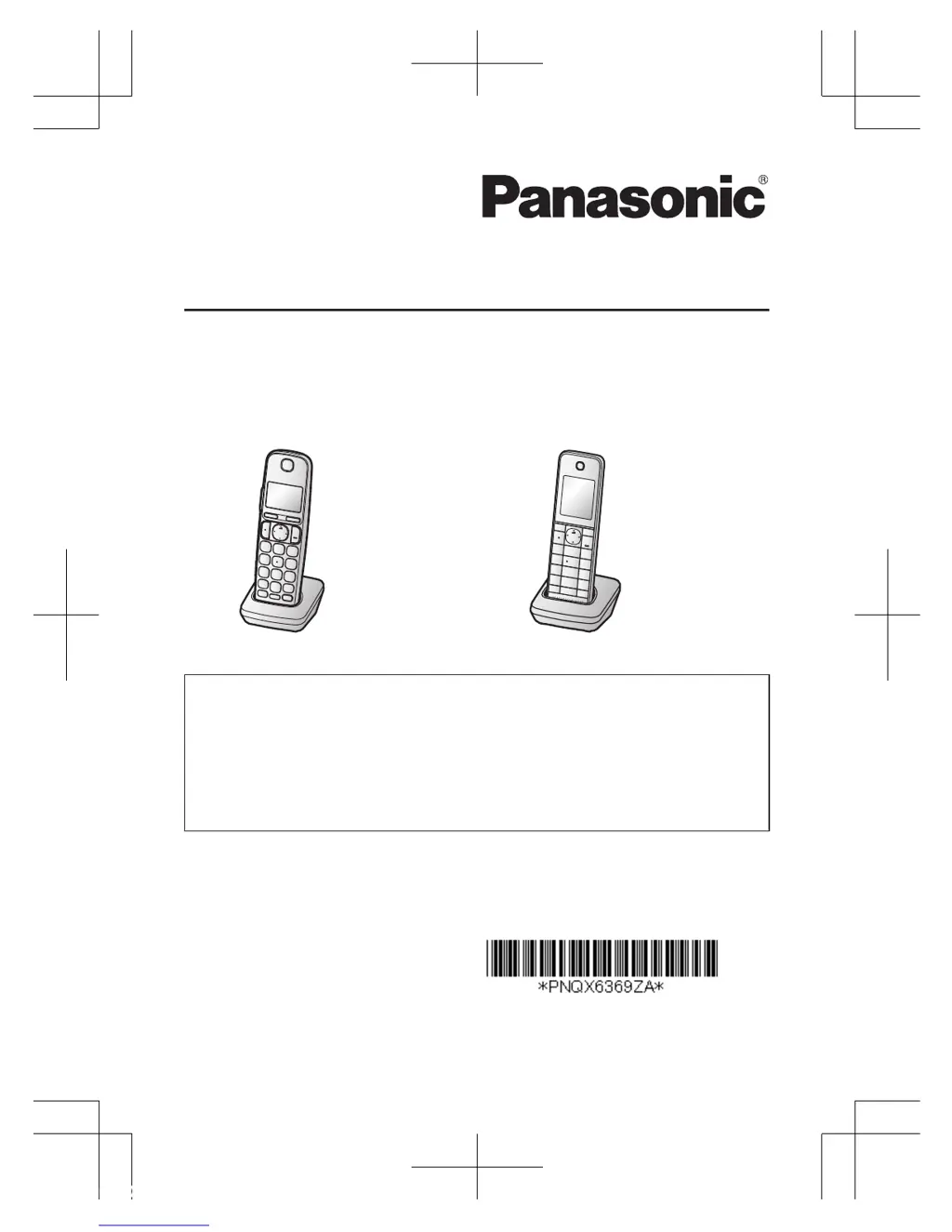J
James SalazarJul 26, 2025
Why can't I pair my cellular phone to my Panasonic Cordless Telephone?
- EEdward WilliamsJul 27, 2025
If you are having trouble pairing your cellular phone to the Panasonic Cordless Telephone base unit, there might be a few reasons. It could be a compatibility issue, so ensure your phone supports the hands-free profile (HFP) specification. Also, double-check that Bluetooth is enabled on your phone. Try turning your cellular phone off and on again, as the Bluetooth technology may not be working correctly. Disconnect any other Bluetooth devices connected to your phone, like a headset, and make sure you're entering the correct Bluetooth PIN if prompted.