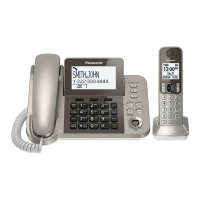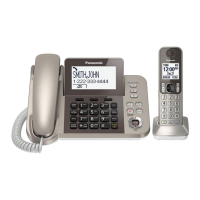R When this feature is activated, is displayed.
However, when answer by voice command is
turned on (page 21), is not displayed even
though this feature is activated.
Controls
Handset
Belt clip holes
Speaker
M N (TALK)
Headset jack
Dial keypad
*: Temporary tone dialing
0: ( ) Ringer off
MZN (SP-PHONE: Speakerphone)
Microphone
Receiver
Display
MOFFN
MFLASHN MCALL WAITN
MCALL BLOCKN
Charge contacts
n Control type
Soft keys
By pressing a soft key, you can select the
feature shown directly above it on the display.
Navigator key
– MDN, MCN, MFN, or MEN: Scroll through various
lists and items.
– VOL. (Volume: MDN or MCN): Adjust the
receiver or speaker volume while talking.
– MFN : View the phonebook entry.
– MEN REDIAL: View the redial list.
– MCN CID (Caller ID): View the caller list.
Base unit
Corded handset
Receiver
Speaker
Display
R The display can be moved back and forth to
select the desired angle.
ONE TOUCH buttons
Microphone
MFLASHN MCALL WAITN
MHOLDN
MLOCATORN MINTERCOMN
R You can locate a misplaced handset by
pressing MLOCATORN.
For assistance, please visit http://shop.panasonic.com/support
13
Getting Started

