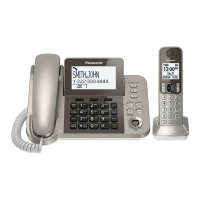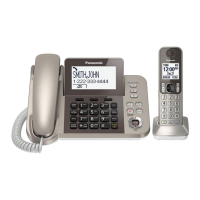Unblocking all call block numbers
Handset / Base unit
1 MC
ALL BLOCKN
2 MbN: “Block a single number” or “Block
range of numbers” a MSELECTN
3 Proceed with the operation for your unit.
Handset: MMENUN a MbN: “Unblock all”
a MSELECTN
Base unit: MUNBLOCKN
4 MbN: “Yes” a MSELECTN
5 MbN: “Yes” a MSELECTN
6 Proceed with the operation for your unit.
Handset: MOFFN
Base unit: MEXITN
Displaying and clearing the blocked
c
all count
Handset
1 MC
ALL BLOCKN
2 MbN: “Blocked calls count” a
MSELECTN
R To exit, press MOFFN.
3 MCLEARN
4 MbN: “Yes” a MSELECTN a MOFFN
For assistance, please visit http://shop.panasonic.com/support
25
Call Block

