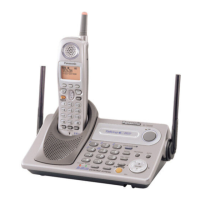44
KX-TGP500B04/KX-TPA50B04
8.3.1.2. USB Cable Connection
Preparation:
• USB cable : PQJA10166Z
USB connection
1. Make a USB JIG cable of PQJA10166Z by removing its
USB plug on the PC side.
Refer to Fig. 1_USB JIG cable (P.44).
2. Open the cabinet cover.
3. Connect the USB JIG cable to the p.c. board by soldering
4 points.
Refer to Fig. 1_USB JIG cable (P.44) and Fig. 2_USB
Connecting Points (Base Unit) (P.44).
Fig. 1_USB JIG cable
Fig. 2_USB Connecting Points (Base Unit)

