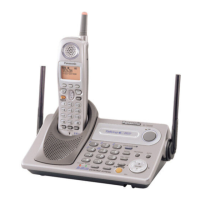Basic Operations
16
L To correct the number, press
{CANCEL} to clear the number
and enter again.
4 Wait for the paged party to answer.
L If the paged party does not
answer, press {CANCEL} 2
times to return to the outside call.
5 {TRANS}
Using the base unit
Transferring calls to another unit
1 During an outside call, press {j} –
{k} or {ALL}.
2 Wait for the paged party to answer.
L If the paged party does not
answer, press the same button as
in step 1 to return to the outside
call.
3 Place the corded handset on the
cradle.
Transferring calls to an outside party
1 During an outside call, press
{MENU}.
2 {V}/{^}: “Transfer” i
{SELECT}
3 Dial the phone number.
L To correct the number, press
{CANCEL} to clear the number
and enter again.
4 Wait for the paged party to answer.
L If the paged party does not
answer, press {CANCEL} 2
times to return to the outside call.
5 {TRANS}
Available for: KX-TGP550

