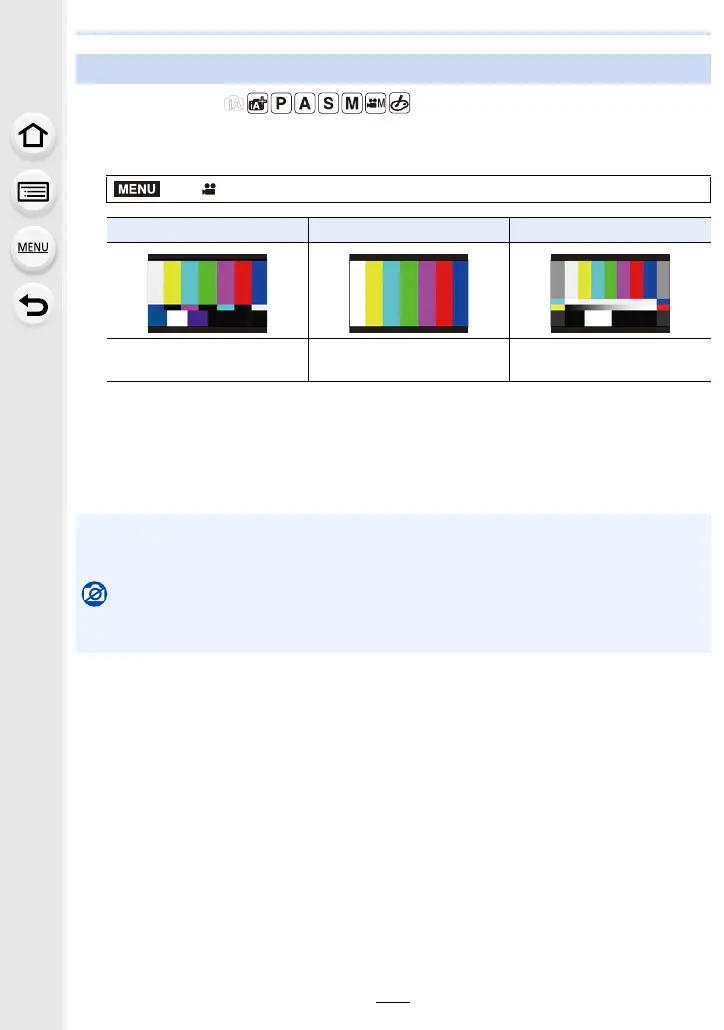7. Recording Motion Pictures
172
Applicable modes:
Display color bars and output a test tone.
1 Select the menu. (P55)
• Color bars will be displayed and a test tone will be output.
• You can set the test tone level from among three options (s12 dB, s18 dB, and s20 dB)
by rotating the control dial.
• If you press the motion picture button, the color bars and the test tone will be recorded as
a motion picture.
2 Press [MENU/SET] to exit the menu.
Displaying color bars/Outputting a test tone
> [Motion Picture] > [Color Bars]
[SMPTE] [EBU] [ARIB]
Color bars compliant with
SMPTE
Color bars compliant with
EBU
Color bars compliant with
ARIB
• The brightness and color tone that appear on the camera’s monitor or viewfinder may differ
from those that appear on another device such as an external monitor.
Check the final picture quality on another device such as an external monitor.
Not available in these cases:
• This function is not available in the following cases:
– When [4K Live Cropping] is set
MENU
