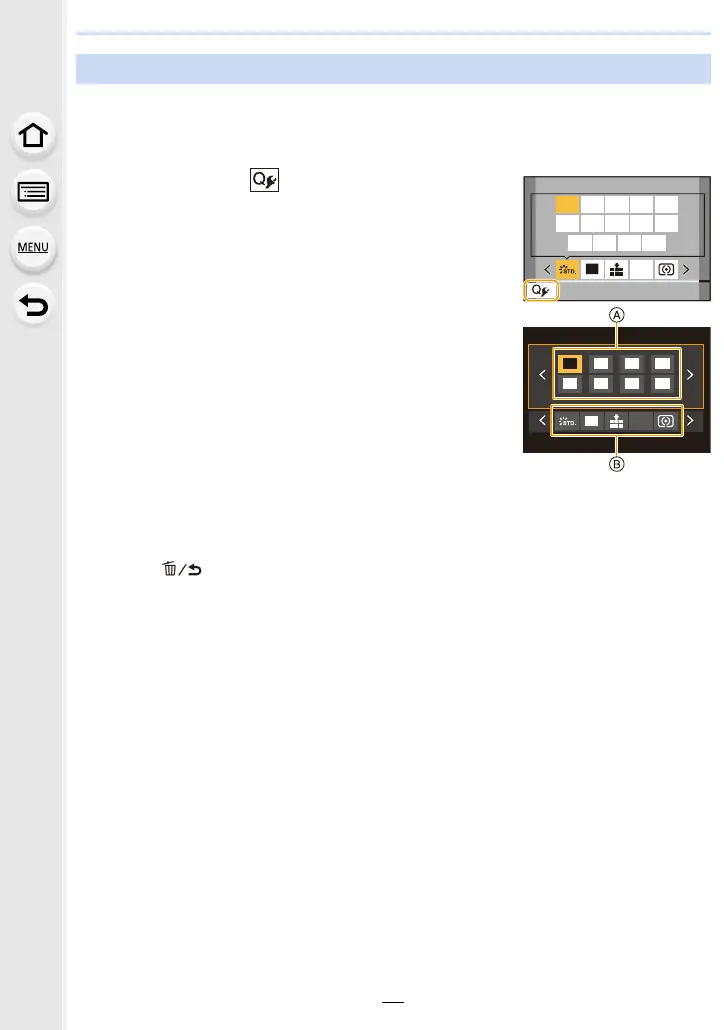59
2. Getting Started/Basic Operations
When [Q.MENU] (P227) in the [Custom] ([Operation]) menu is set to [CUSTOM], the Quick
Menu can be changed as desired.
Up to 15 items can be set to the Quick Menu.
1 Press 4 to select [ ] and then press [MENU/SET].
2 Press 3/4/2/1 to select the menu item in the top
row and then press [MENU/SET].
3 Press 2/1 to select the empty space in the bottom
row and then press [MENU/SET].
A Items that can be set
B Set items
• You can also set the menu item by dragging it from the top
row to the bottom row.
• If there is no empty space in the bottom row, you can
replace an existing item with a new select item by selecting the existing item.
• To cancel the setting, move to the bottom row by pressing 4 and select an item to cancel,
and then press [MENU/SET].
4 Press [ ].
• It will return to screen of step 1.
Press [MENU/SET] to switch to the recording screen.
Customizing the Quick Menu settings
L
4:3
AFS
1
2
345
L
4:3
AFS
