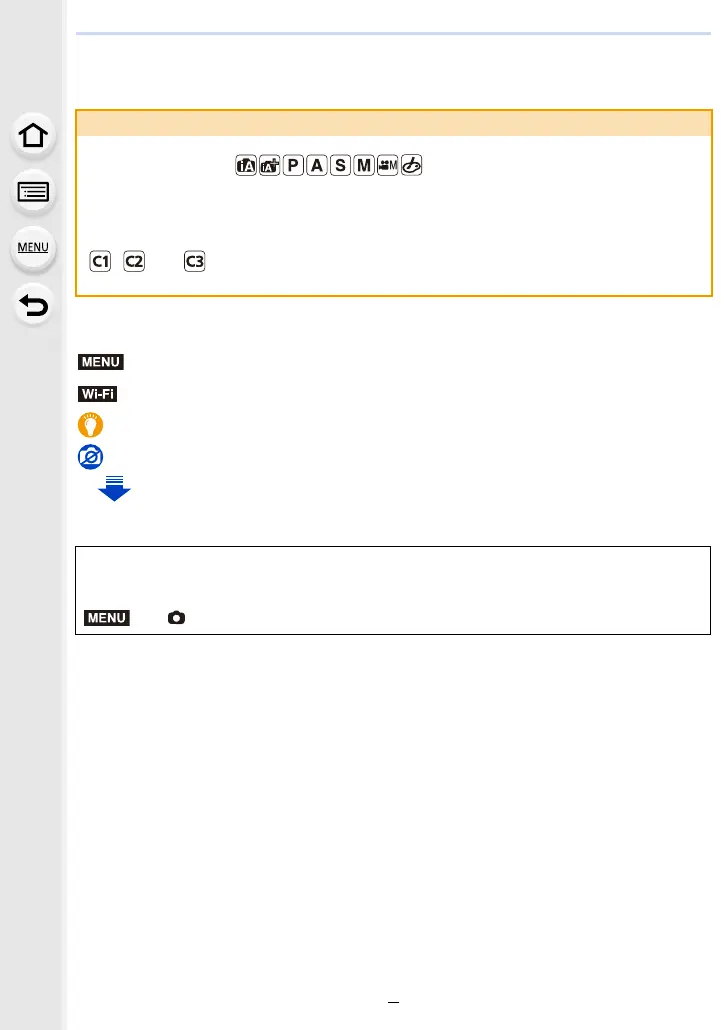3
How to use this manual
∫ About the symbols in the text
• Click a cross reference in the text to jump to the corresponding page.
• Description in this owner’s manual is based on the interchangeable lens (H-ES12060).
• The screen illustrations in this owner’s manual assume that [Style] in [Clock Set] (P39) is set to
[Y.M.D] and [System Frequency] (P240) is set to [24.00Hz (CINEMA)].
About the indication of the applicable mode
Applicable modes:
The icons indicate the modes available for a function.
• Black icons: Applicable modes
• Gray icons: Unavailable modes
, and will differ depending on the Recording Modes registered under
custom settings.
: Indicates that the menu can be set by pressing [MENU/SET] button.
: Indicates that the Wi-Fi setting can be made by pressing [Wi-Fi] button.
: Tips for skillful use and points for recording.
: Conditions in which a particular function cannot be used.
: Continued to next page.
In this owner’s manual, steps for setting a menu item are described as follows.
Example: In the [Rec] menu, change [Quality] from [
A] to [›]
> [Rec] > [Quality] > [›]
Wi-Fi
MENU
