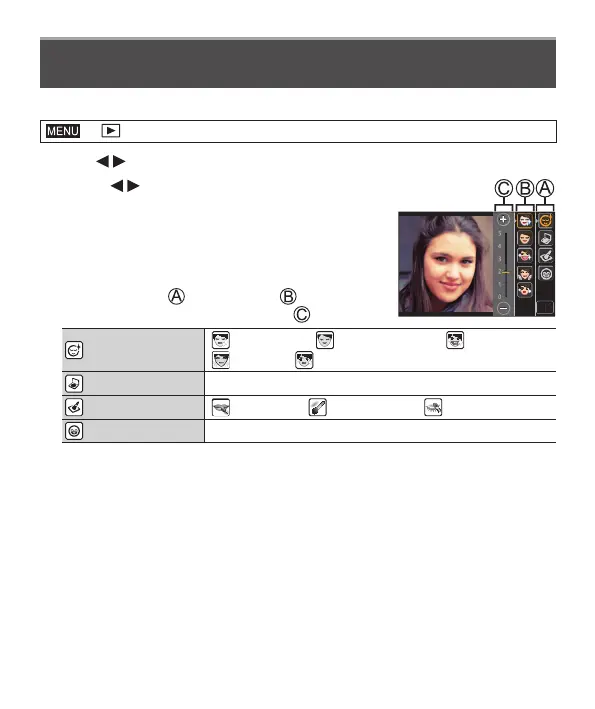39
DVQX1246 (ENG)
Playback
[Beauty Retouch]
Apply aesthetic and makeup effects to faces in your pictures.
→ [Playback] → [Beauty Retouch]
1
Use to select a still picture and press [MENU/SET]
2
Press to select the face of the person
to edit, and press [MENU/SET]
• Only a person with an arrow can be selected.
• If only one person is detected, press
[MENU/SET].
OKOK
3
Perform the setting by touching the
retouch item ( ), the effect ( ), and the
detailed settings of the effect ( ) in order
[Aesthetic Retouch]
[
] ([Clear Skin])/[ ] ([Shine Removal])/[ ] ([Whitening])/
[
] ([Lift Up])/[ ] ([Eye Emphasis])
[Foundation] —
[Make Up Retouch]
[
] ([Lip Color])/[ ] ([Cheek Color])/[ ] ([Eye Shadow])
[Smile] —
4
Touch [OK]
• When [Yes] is selected at the confirmation screen, a screen comparing the
original picture to the retouched picture is displayed.
5
Touch [Set]
