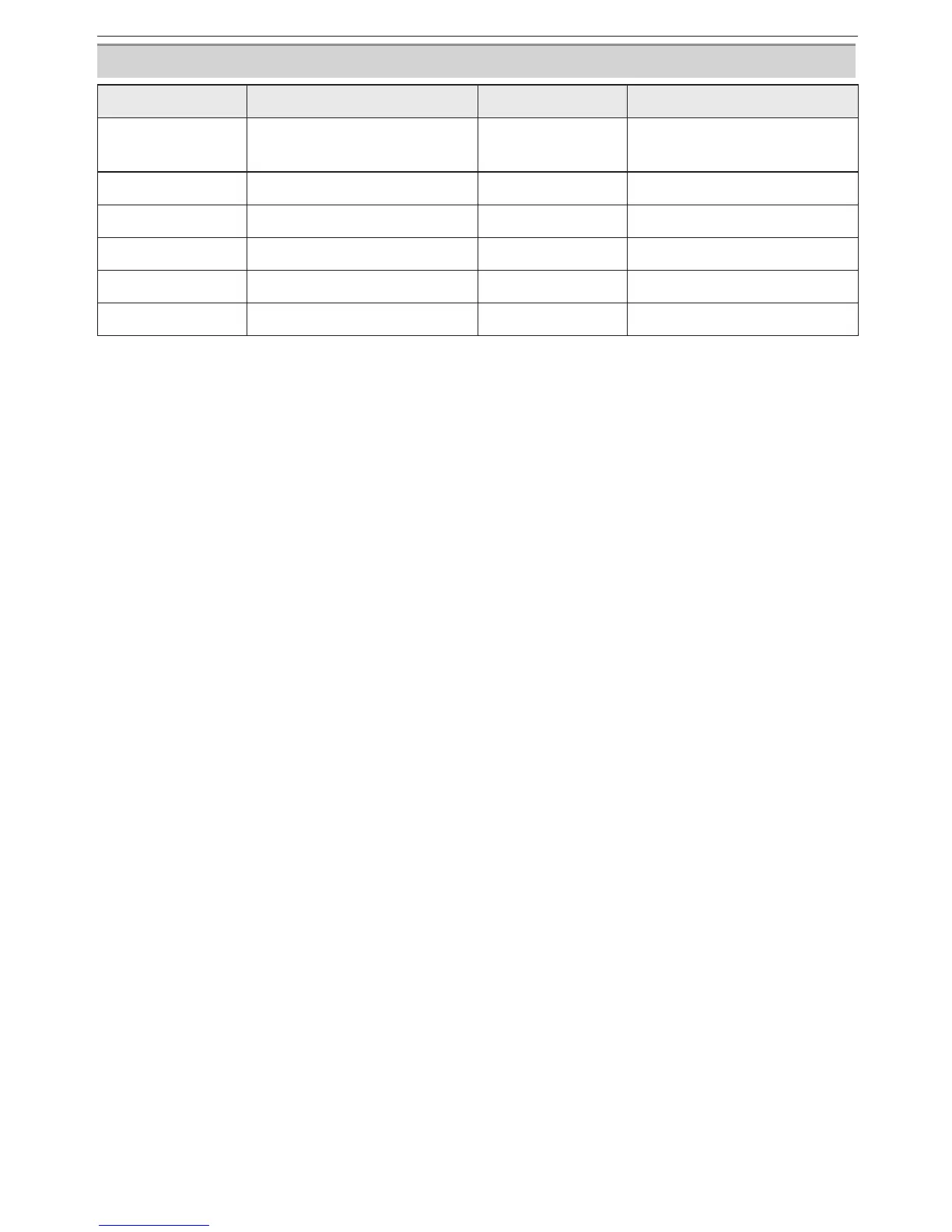Connecting to other equipment
- 103 -
[PAPER SIZE]
Item Description of settings Item Description of settings
[
h
]
Settings on the printer
are prioritized.
[A3] 297 mm × 420 mm
[L/3.5˝ × 5˝ ] 89 mm × 127 mm [10 × 15 cm] 100 mm × 150 mm
[2L/5˝ × 7˝ ] 127 mm × 178 mm [4˝ × 6˝ ] 101.6 mm × 152.4 mm
[POSTCARD] 100 mm × 148 mm [8˝ × 10˝ ] 203.2 mm × 254 mm
[16:9] 101.6 mm × 180.6 mm [LETTER] 216 mm × 279.4 mm
[A4] 210 mm × 297 mm [CARD SIZE] 54 mm × 85.6 mm
•
Paper sizes not supported by the printer will not be displayed.
