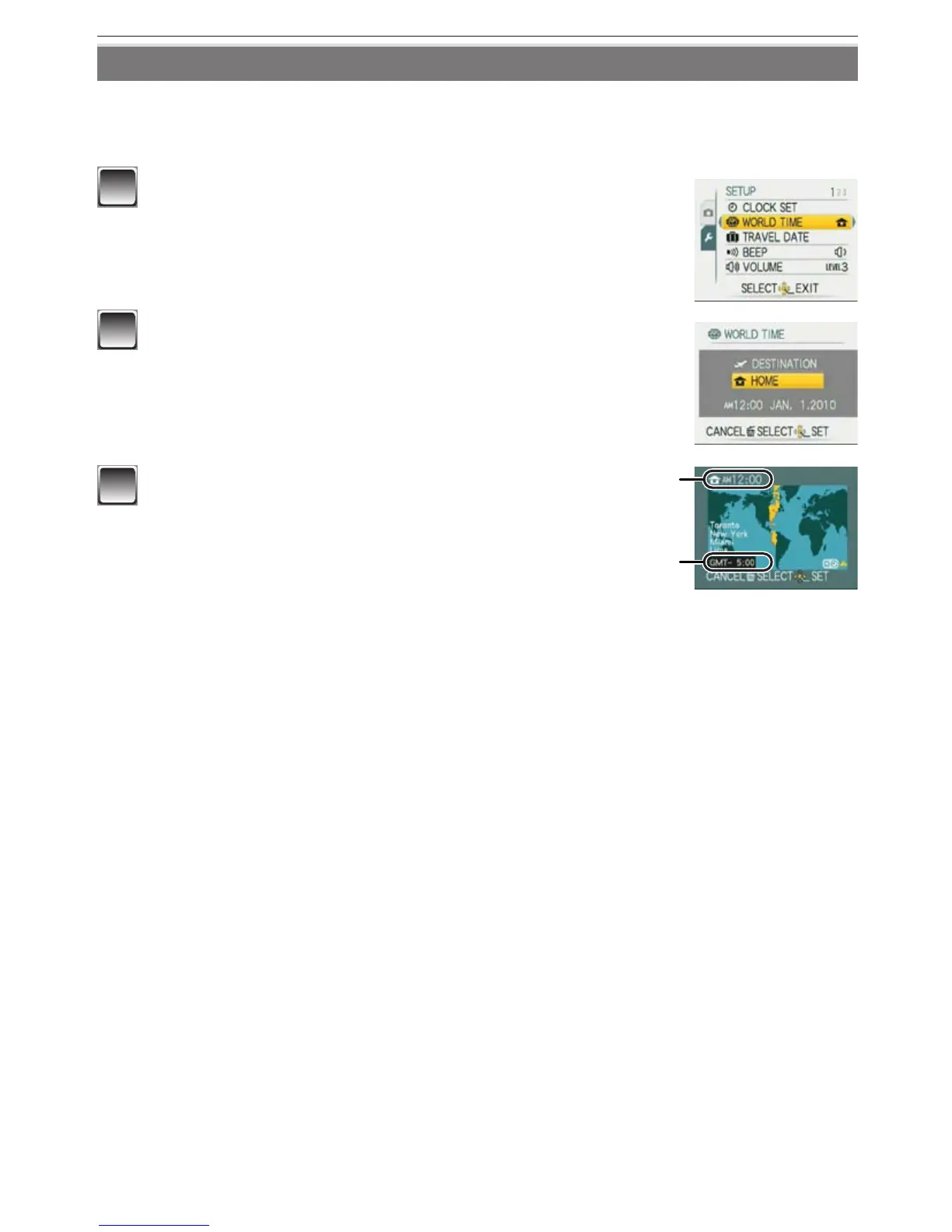Advanced-Shooting
- 68 -
Recording date/time at overseas travel destinations (World time)
You can display the local time at the travel destinations and record them on the pictures you
take.
•
Select [CLOCK SET] to set the current date and time in advance. (P18)
1
Select [WORLD TIME] from the [SETUP] menu, and
then press
q
. (P25)
• When you are setting the world time for the rst time, the
[PLEASE SET THE HOME AREA] message appears. Press
[MENU/SET], and set the home area on the screen in step
3
.
2
Press
r
to select [HOME], and then press [MENU/
SET].
A
B
3
Press
w
/
q
to select the home area, and then
press [MENU/SET].
A
Current time
B
Time diff
erence from GMT (Greenwich Mean Time)
• If daylight saving time [
z
] is used at the home area, press
e
. Press
e
again to return to the original time.
•
The daylight saving time setting for the home area does not
advance the current time. Advance the clock setting by one
hour.
