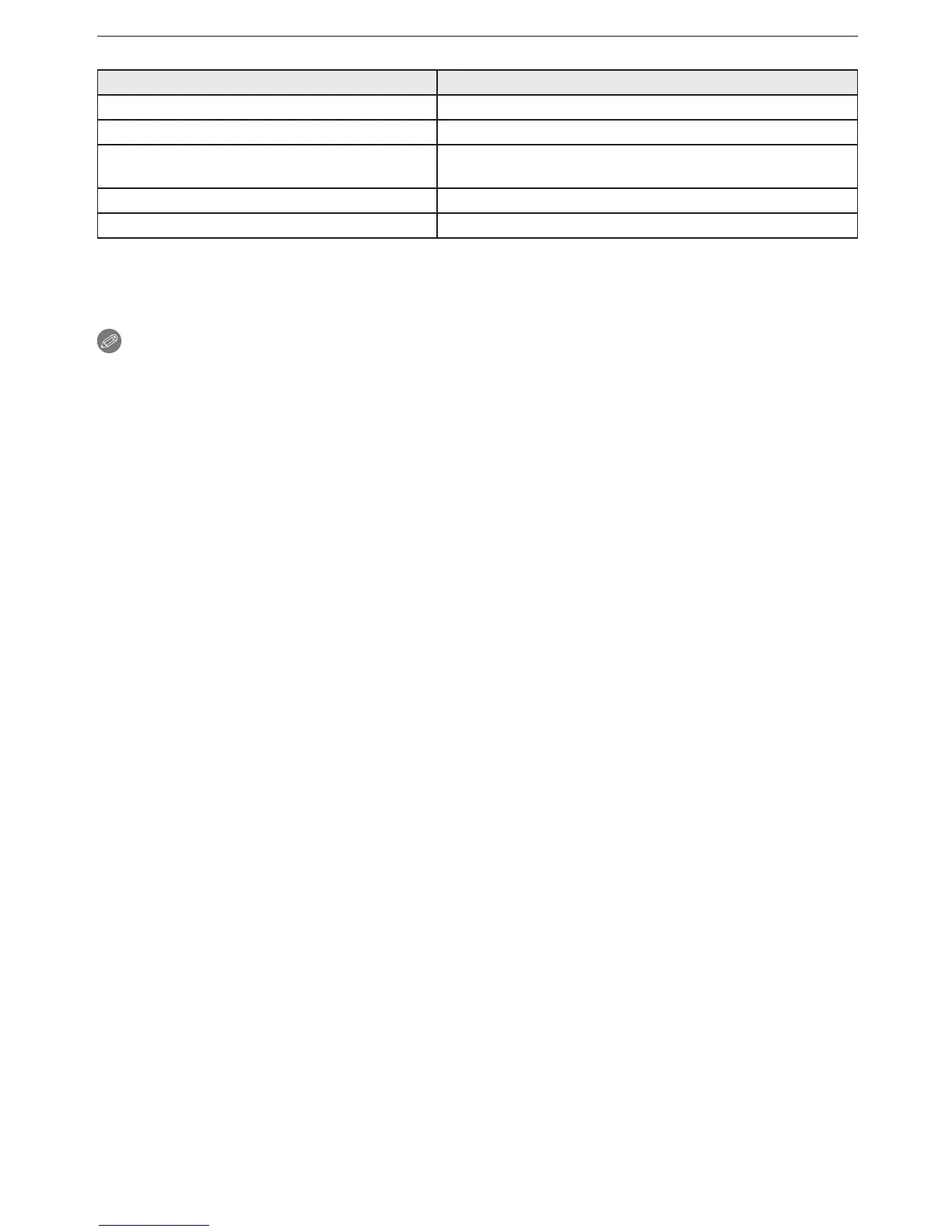Advanced-Shooting
- 48 -
Shutter speed for each ash setting
Flash setting Shutter speed (Sec.)
q
: AUTO 1/30 to 1/2000
@
: AUTO/ Red-eye reduction 1/30 to 1/2000
t
: Forced ON
`
: Forced ON/Red-eye reduction
1/30 to 1/2000
[
: Slow sync./Red-eye reduction 1/8 to 1/2000
o
: Forced OFF 1/8 to 1/2000
1
1
When [i.AUTO] is set
• In both Auto Scene Mode and Scene Mode, the shutter speed changes depending on the
identied scene.
Note
• Do not bring the ash too close to objects or close the ash while it is activated. The objects
may be discolored by its heat or lighting.
•
When you take a picture beyond the available ash range, the exposure may not be adjusted
properly and the picture may become bright or dark.
•
The white balance may not be properly adjusted if the photo ash is insufcient.
• When the shutter speed is fast, the ash effect may not be sufcient.
• It may take time to cha
rge the ash if you repeat taking a picture. Take a picture after the
access indication disappears.
•
The red-eye reduction effect differs between people. Also, if the subject was far away from the
camera or was not looking at the rst ash, the effect may not be evident.
