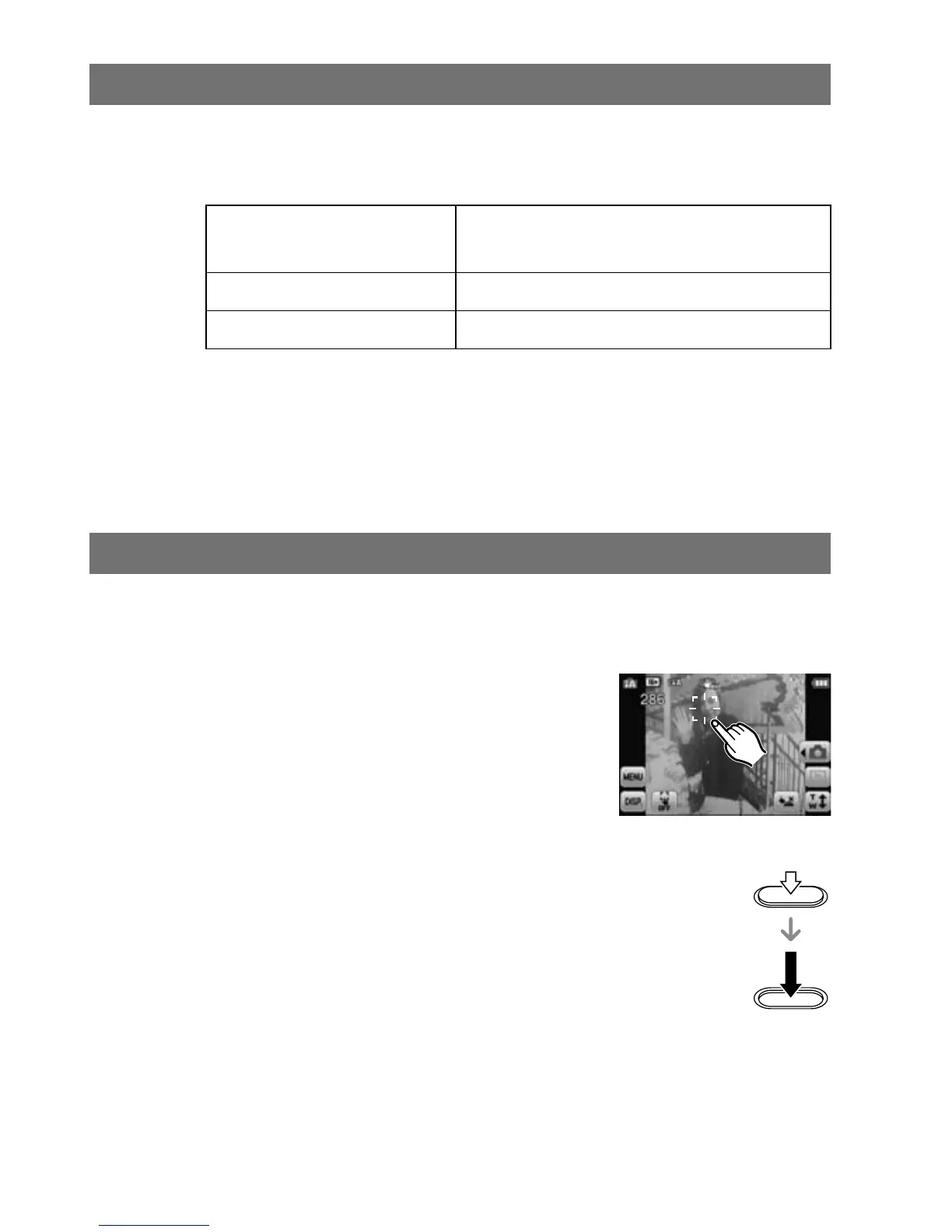23(ENG) VQT3F15
Scene Detection
When the camera identifi es the optimum scene, the icon of the scene
concerned is displayed in blue for 2 seconds, after which its colour
changes to the usual red.
4
3 [i-Portrait] 5 [i-Night Portrait]
• Only when [w] is selected
4 [i-Scenery] 1 [i-Night Scenery]
2 [i-Macro] 7 [i-Sunset]
• [4] is set if none of the scenes are applicable, and the standard
settings are set.
• When [3] or [5] is selected, the camera automatically detects
a person’s face, and it will adjust the focus and exposure (Face
Detection).
Tracking moving subjects and focus (AF Tracking)
Just touching the screen can focus the targeted subject and adjust the
exposure. The camera continues to focus the subject and adjust the
exposure even if it moves afterwards.
1 Touch the subject you wish to focus on
the screen.
• The AF area (AF tracking frame) is
displayed in yellow and the camera
determines the best suited scene.
• Touch [T] to cancel the AF Tracking.
2 Press the shutter button halfway to fi x the focus
and then press it fully to take the picture.
VQT3F15DMC-FP5-EBEN.indd23VQT3F15DMC-FP5-EBEN.indd23 2011/01/0720:18:562011/01/0720:18:56
