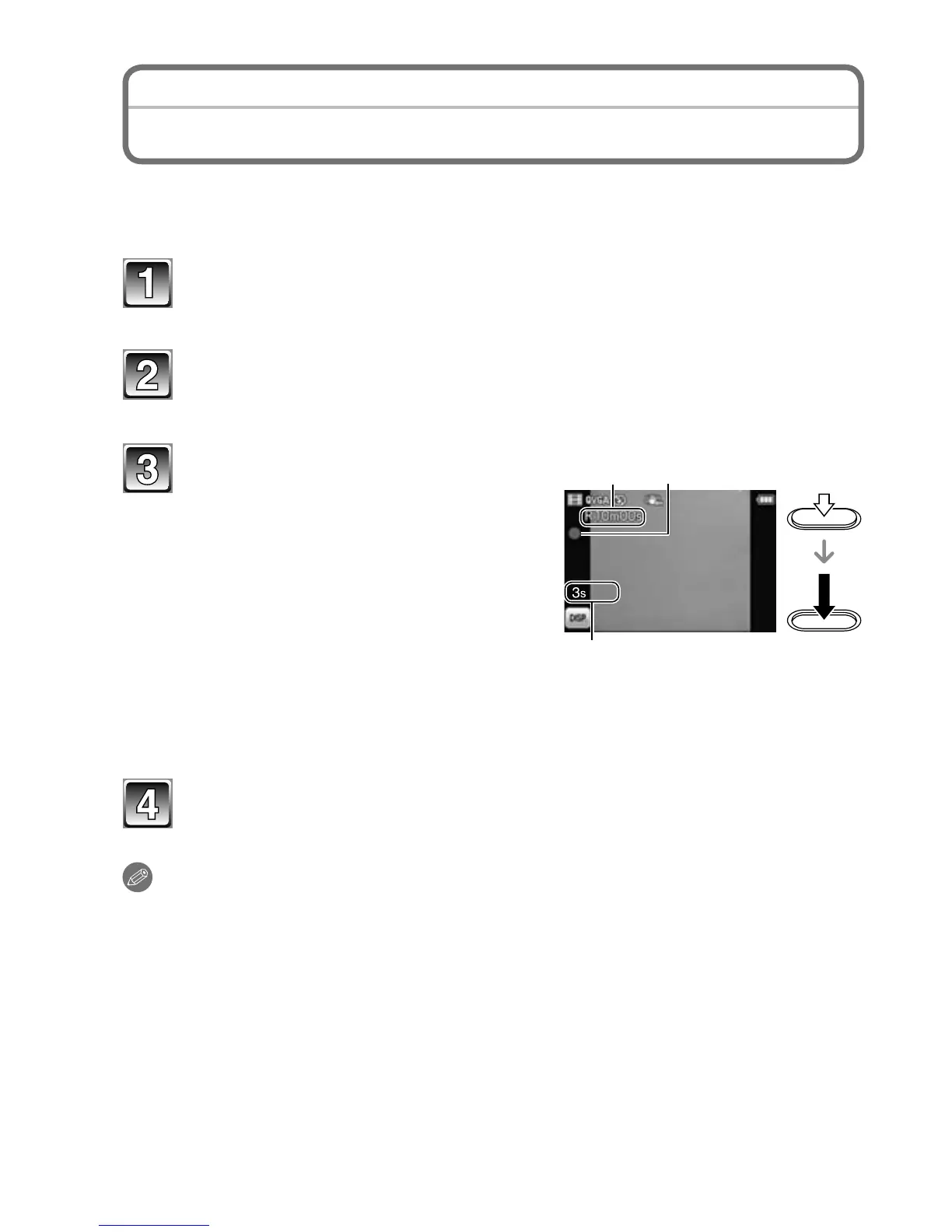24 VQT3F15 (ENG)
Recording Motion Pictures
[Rec] Mode: 6
This records motion pictures with sound. (Motion pictures cannot be
recorded without audio.)
Touch [
w
1] in Recording Mode.
Touch [6].
C
A B
Press the shutter button
halfway to focus and
then press it fully to start
recording.
AAvailable recording time
B Recording state
CElapsed recording time
• After pressing the shutter button fully, release it straight away.
• The focus and zoom are fi xed to the setting when recording
starts (the fi rst frame).
Press the shutter button fully to stop recording.
Note
• Motion pictures can be recorded continuously for up to 15 minutes.
Also, continuous recording exceeding 2 GB is not possible. (Example:
[10m 10s] with [a])
Remaining time for continuous recording is displayed on the screen.
VQT3F15DMC-FP5-EBEN.indd24VQT3F15DMC-FP5-EBEN.indd24 2011/01/0720:18:562011/01/0720:18:56