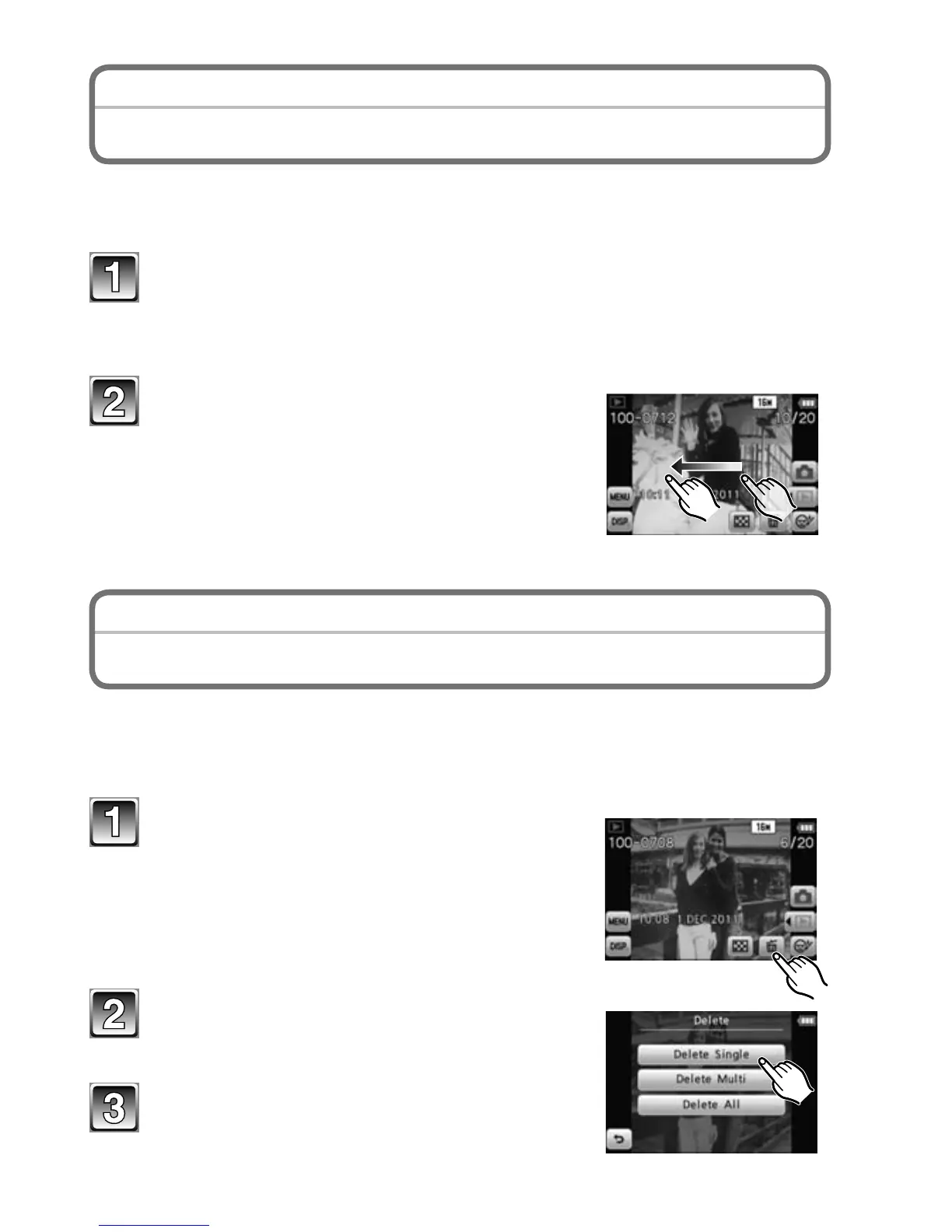25(ENG) VQT3F15
Playing Back Pictures ([Normal Play])
[Playback] Mode: 5
If the card is inserted, pictures in the card are played back. If not,
pictures in the built-in memory are played back.
Touch [9] in Recording Mode.
• Touching [9] in Recording Mode will automatically enter
Normal Playback Mode.
Forward or rewind the image by
dragging the screen horizontally.
Forward: drag from right to left
Rewind: drag from left to right
• To play back motion pictures [
6
], touch [
5
].
Deleting Pictures
[Playback] Mode: 5
Once deleted, pictures cannot be recovered.
• Pictures on the built-in memory or the card, which are being played
back will be deleted.
Select the picture to be deleted,
and then touch [4].
Touch [Delete Single].
Touch [Yes].
VQT3F15DMC-FP5-EBEN.indd25VQT3F15DMC-FP5-EBEN.indd25 2011/01/0821:22:362011/01/0821:22:36
