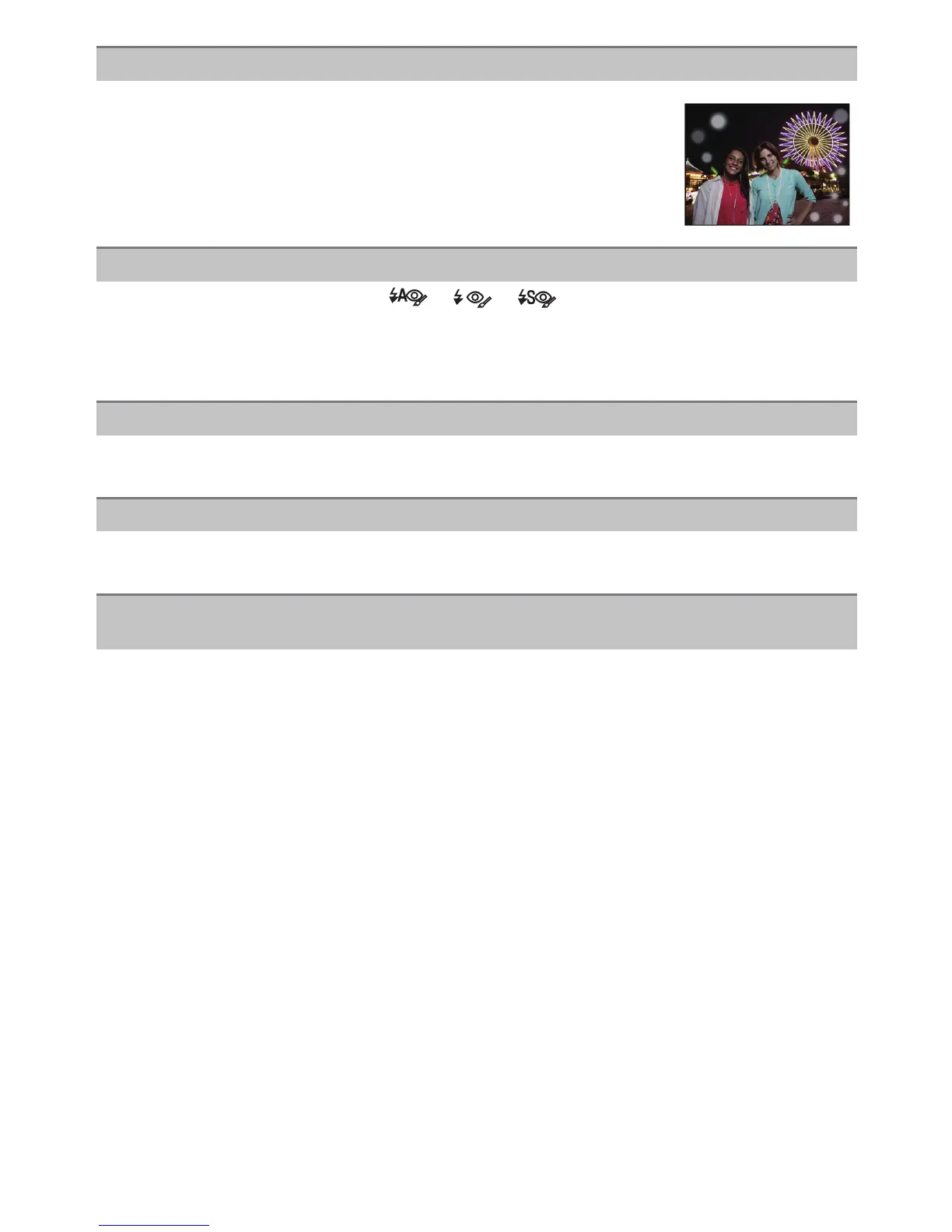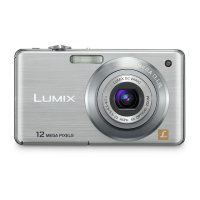Others
- 124 -
• When Digital Red-Eye Correction ([], [], []) is in operation, if you take a picture
of subject with red colour surrounded by a skin tone colour, that red part may be corrected to
black by the Digital Red-Eye Correction function.
> It is recommend to take picture with Flash Mode set to [‡], [‰] or [Œ], or
[Red-Eye Removal] on the [Rec] Mode menu set to [OFF]. (P81)
• Is it a picture that has been recorded with other equipment? In such cases, these pictures may
be displayed with a deteriorated picture quality.
• This unit automatically adjusts the aperture during motion picture recording. At such times, the
sound may break up. This is not a malfunction.
• Motion pictures recorded with this unit may not be able to playback on another maker of
camera.
• Sound from motion pictures recorded by this camera cannot be played back by older models of
Panasonic digital cameras (LUMIX) launched before July 2008.
White round spots like soap bubbles appear on the recorded picture.
• If you take a picture with the flash in a dark place or indoors, white
round spots may appear on the picture caused by the flash reflecting off
of particles of dust in the air. This is not a malfunction.
A characteristic of this is that the number of round spots and their
position differ in every picture.
Red part of the recorded image has changed colour to black.
[Thumbnail is displayed] appears on the screen.
The sound of the recorded motion pictures sometimes breaks up.
Motion pictures recorded with this model can not be played back on other
equipment.
