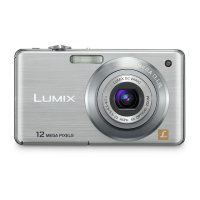Do you have a question about the Panasonic Lumix DMC-FS16 and is the answer not in the manual?
| Brand | Panasonic |
|---|---|
| Model | Lumix DMC-FS16 |
| Category | Digital Camera |
| Language | English |
Guidelines for handling the camera safely, including precautions against damage and moisture.
Explains condensation issues on the lens and how to resolve them.
Lists and describes the accessories supplied with the camera for initial setup.
Identifies and labels all parts and buttons of the camera for user reference.
Details the process and indicators for charging the camera's battery.
Explains the function and meaning of the battery charging indicator light.
Provides estimated charging durations for supplied and optional batteries.
Provides estimates for battery life and picture capacity based on card type.
Explains how battery power is displayed on the camera's LCD monitor.
Step-by-step guide for inserting and removing memory cards and batteries.
Instructions for powering the camera using an AC adapter instead of a battery.
Explains the usage and capacity of the built-in memory and memory cards.
Details compatible SD card types and important notes for card usage.
Table showing estimated recordable pictures and video time for different settings.
Guide for setting the camera's internal clock and date.
Specific steps to modify the camera's clock settings after initial setup.
Explains how to choose between different recording modes like Intelligent Auto, Normal, etc.
Instructions for using the camera's fully automatic shooting mode.
Advice on holding the camera and avoiding blur for better picture quality.
Describes how the camera automatically selects scene modes based on the subject.
Guide to using manual settings for creative control over picture taking.
Techniques and settings to minimize blur caused by camera movement.
Explains how the camera's autofocus system works and focus indications.
How to view recorded still images sequentially on the camera.
Instructions for recording video clips with audio.
How to play back recorded video clips on the camera.
Procedures for deleting single or multiple recorded pictures.
Explains the camera's menu system for settings adjustment.
Settings available within the [Rec] mode for picture recording.
Settings available within the [Playback] mode for image management.
Details important settings related to clock, sound, and system configuration.
How to quickly access and change frequently used camera settings.
Configuration for camera clock and world time settings.
Options to adjust LCD brightness and display settings for better visibility.
Covers Auto Review, Reset, and Output settings for enhanced camera use.
Options for formatting storage media and changing the display language.
Demonstrates camera features like Stabilizer and Auto Demo modes.
Explains the LCD display in recording and playback modes, including guidelines.
Guide to using optical, extra optical, intelligent, and digital zoom features.
Specific instructions for the Easy zoom feature on the DMC-FS35 model.
How to select and use the camera's flash settings for various shooting conditions.
Instructions for capturing detailed close-up shots of subjects.
How to use the self-timer for delayed picture capture.
Adjusting exposure levels to correct under or overexposed images.
Explains how to select scene modes for optimal results in different environments.
How to save custom scene settings for quick access.
Details on Portrait, Soft Skin, Transform, Self Portrait, Scenery, Panorama Assist, Sports, Night Portrait, Night Scenery, Food, Party, Candle Light, Baby1/Baby2, Pet, Sunset, High Sens., Hi-Speed Burst, Flash Burst, Starry Sky, Fireworks, Beach, Snow, Aerial Photo, Pin Hole, Film Grain, High Dynamic, Photo Frame modes.
Features for travelers, including recording vacation dates and locations.
Setting vacation dates and locations to be recorded with pictures.
Setting world time and recording local times for travel destinations.
Explains settings like Picture Size, Rec Quality, Sensitivity, White Balance, etc.
Explains the [Picture Size] setting and its pixel dimensions.
Adjusts picture quality for motion pictures, affecting resolution and frame rate.
How to adjust ISO sensitivity for different lighting conditions.
Adjusts color balance to match light sources for accurate white representation.
Step-by-step guide to manually set white balance using a reference object.
Options for selecting autofocus methods like Face Detection and AF Tracking.
How to use AF Tracking to follow a moving subject for sharp focus.
Explains Intelligent Exposure for brightness and Intelligent Resolution for sharpness.
How to use digital zoom to further magnify subjects, noting potential quality loss.
Captures a rapid sequence of photos by holding down the shutter button.
Options to apply color effects like Vivid, Sepia, Black & White, etc.
Controls for the AF assist lamp and digital red-eye correction.
Image stabilization to reduce blur and date/time stamping for recorded pictures.
Reconfirms the clock setting procedure, referencing an earlier page.
How to input text for names, locations, or other labels.
Overview of different ways to view recorded pictures: Normal, Slide Show, Filtering, Calendar.
How to view recorded still images sequentially on the camera.
How to play back pictures as a slideshow, with options for effects and music.
How to sort and play back images based on categories like scene modes or favorites.
Displays pictures organized by the date they were recorded.
Accessing playback functions like uploading, text stamping, resizing, etc.
Setting up pictures for uploading to image sharing sites like Facebook or YouTube.
Adding text, dates, names, or locations onto recorded pictures.
Reducing picture size for easier web posting or email attachments.
Enlarging and clipping important parts of a recorded picture.
Marking pictures as favorites for easier playback or deletion of non-favorites.
Setting print options like number of copies and date printing for DPOF.
Preventing accidental deletion of important pictures by setting protection.
Copying pictures between the camera's built-in memory and a memory card.
Instructions for transferring pictures from the camera to a computer.
Explains the folder structure and how to access files on the PC.
Guide for using the bundled software to transfer images to a computer.
How to upload pictures directly to online sharing platforms.
Steps for connecting to a PictBridge-compatible printer for direct printing.
How to choose single or multiple pictures for printing.
Configuring print options like paper size, layout, and date printing.
Instructions for viewing pictures and videos on a television.
Step-by-step guide to connect the camera to a TV using the AV cable.
How to play back pictures directly from an SD card on a TV with a card slot.
Explains the icons and information displayed on the LCD screen.
Explains the icons and information displayed on the LCD screen during recording.
Explains the icons and information displayed on the LCD screen during playback.
Important warnings regarding electromagnetic interference and proper handling.
Precautions for optimal camera use, avoiding interference and damage.
Guidelines for cleaning the camera, LCD monitor, and lens.
Specific instructions for cleaning the camera's LCD screen and lens.
Details about the rechargeable battery and its charger, including care and disposal.
Guidelines for safe handling, storage, and disposal of the camera battery.
Instructions for using the battery charger safely and effectively.
Precautions for memory card use, data management, and personal information.
Guidelines for protecting memory cards from damage and environmental factors.
Recommendations for storing the camera and battery, and using tripods.
Instructions for storing the camera and battery when not in use for extended periods.
Explains common error and confirmation messages displayed on the camera.
A comprehensive guide to diagnosing and resolving camera problems.