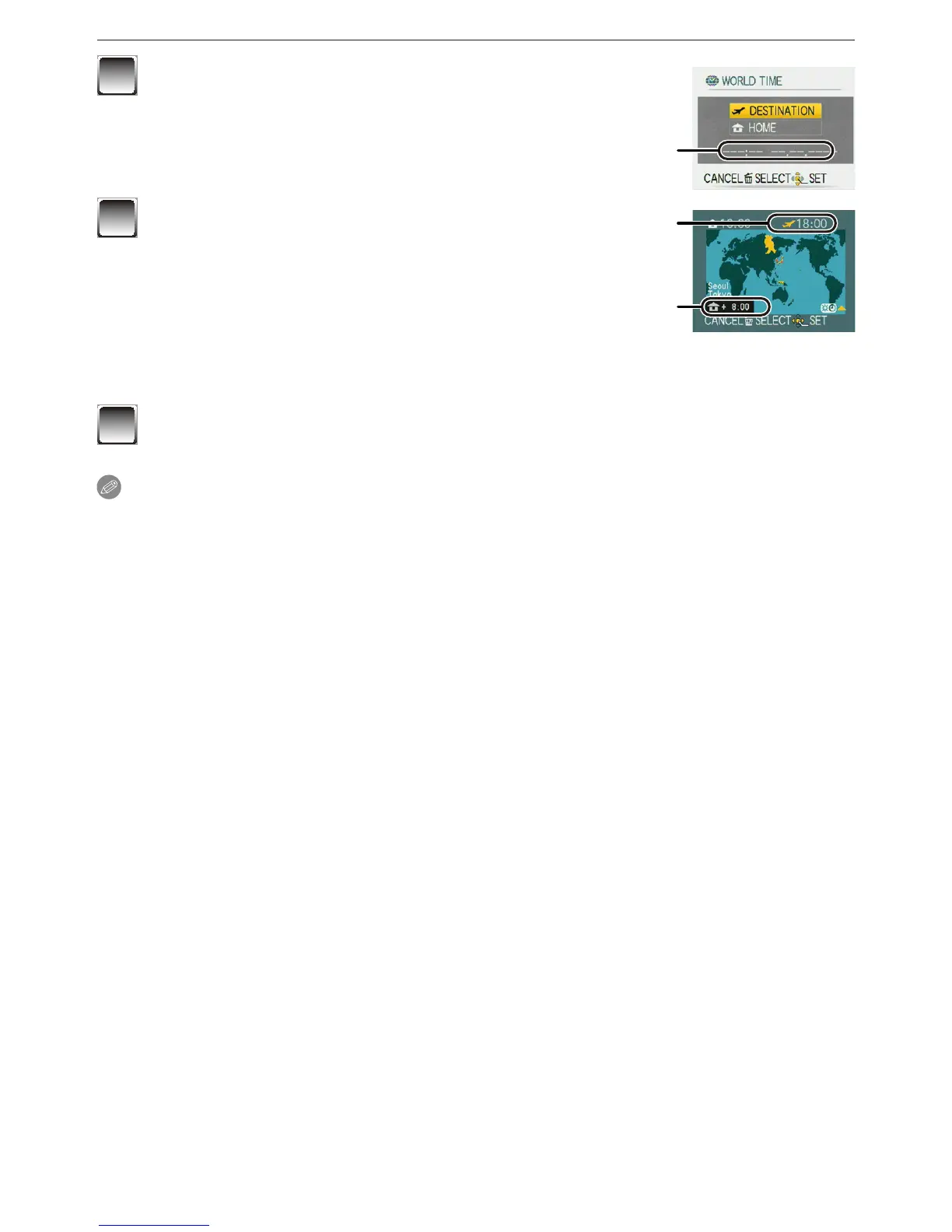Advanced-Shooting
- 69 -
C
4
Press
e
to select [DESTINATION] and then
press [MENU/SET].
C
Depending on the setting, the time at the travel destination
area or the home area is displayed.
E
D
5
Press
w
/
q
to select the area the travel
destination is in and then press [MENU/SET] to
set.
D
Current time of the destination area
E
Time difference
• If daylight saving time [
z
] is used at the travel destination,
press
e
. (The time advances by one hour.) Press
e
again
to return to the original time.
6
Press [MENU/SET] to close the menu.
Note
• Return the setting to [HOME] when the vacation is nished by performing steps
1
,
2
and
3
.
• If [HOME] is already set, change only the travel destination, and use.
• If you cannot nd the travel destination in the areas displayed on the screen, set by the time
difference from the home area.
• Now when you play photographs taken while on holiday, the travel icon [
w
] appears.
