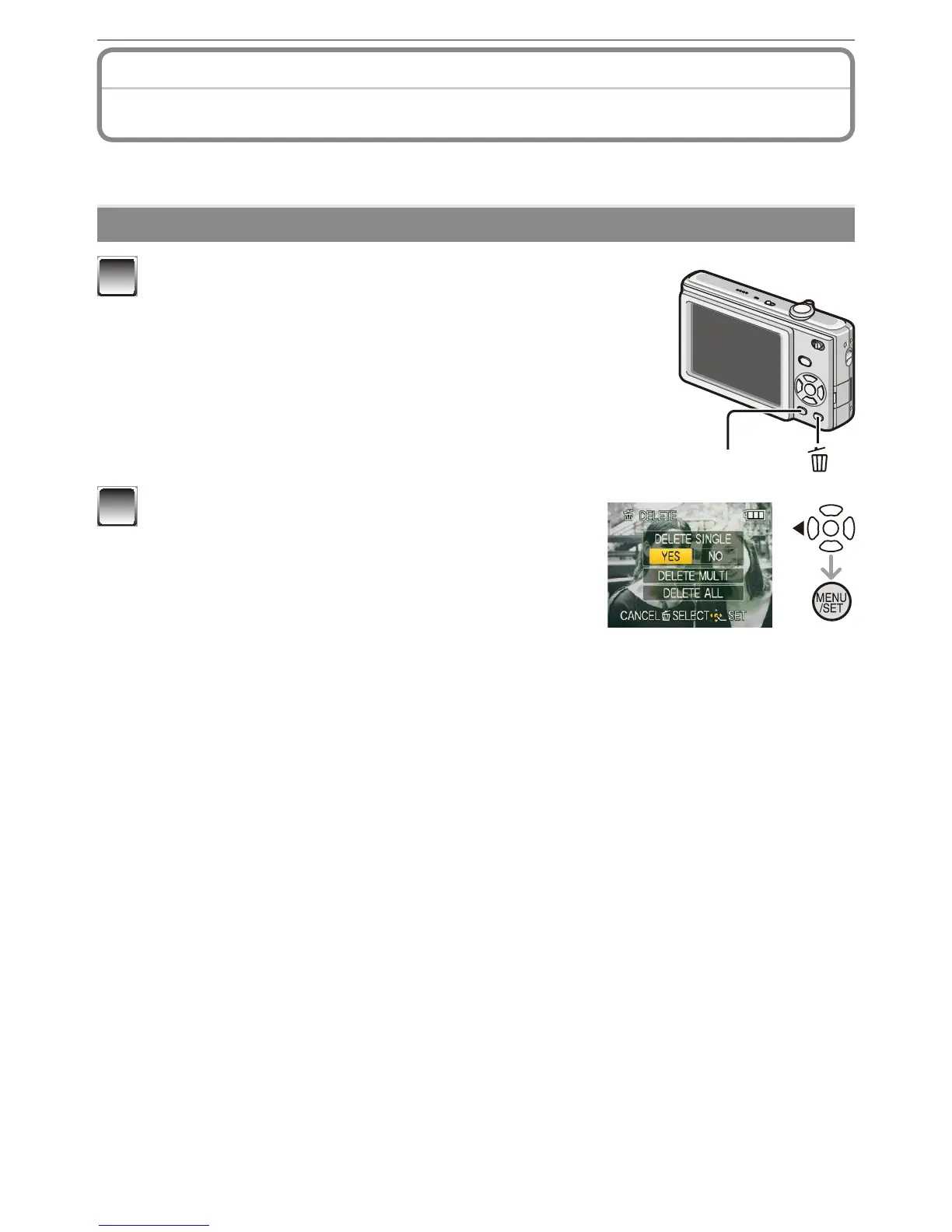Basic
- 40 -
Deleting Pictures
Playback Mode:
9
z
Once deleted, pictures cannot be recovered.
• Pictures on the built-in memory or the card, which are being played back, will be deleted.
To delete a single picture
DISPLAY
1
Select the picture to be deleted, and then press
[
4
].
2
Press
w
to select [YES] and then press
[MENU/SET].
