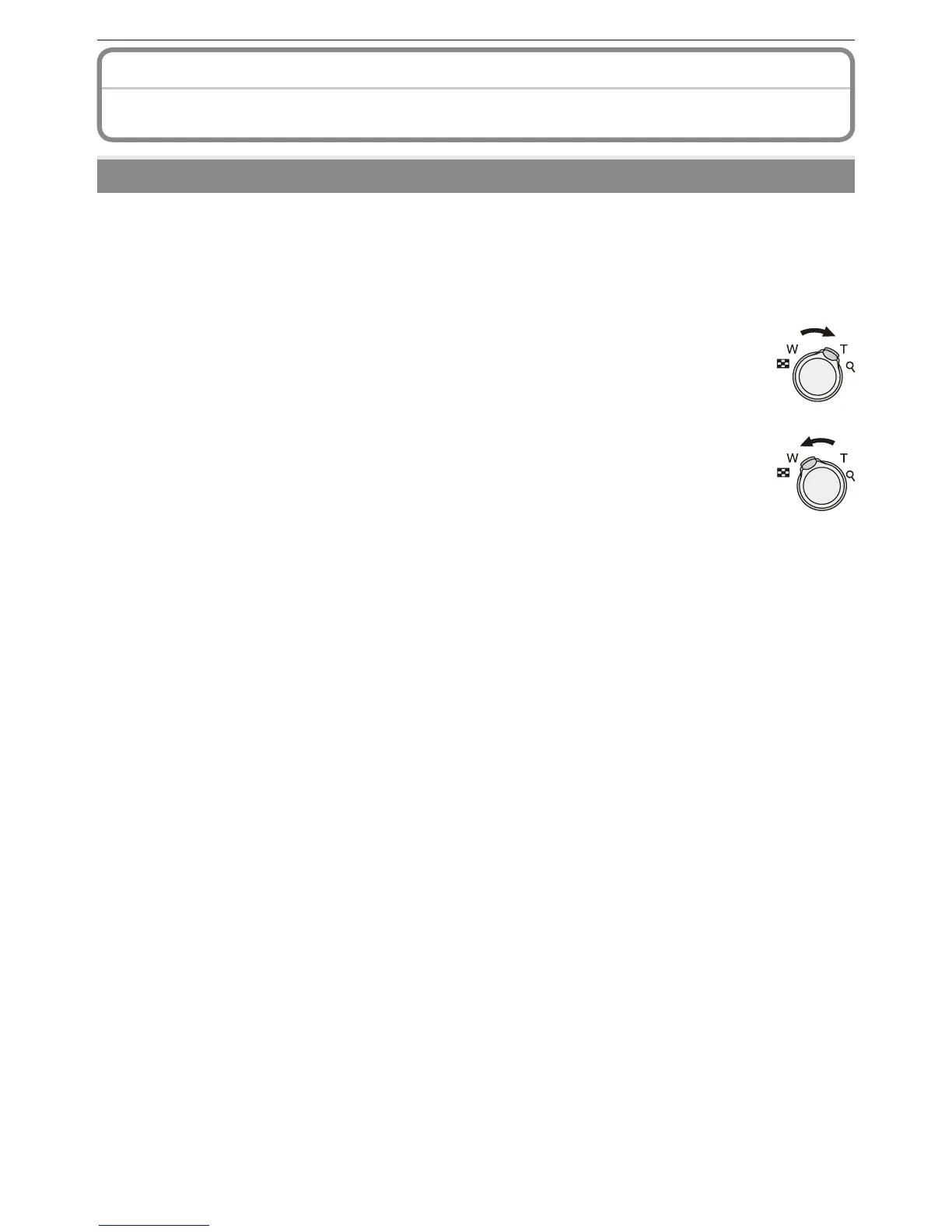Basic
- 35 -
Taking Pictures with the Zoom
Recording Mode:
;
1
5
6
Using the optical zoom/ the extra optical zoom (EZ)/ the digital zoom
You can make people and subjects appear closer with the optical zoom, and landscapes
can be recorded in wide angle. To make subjects appear even closer [maximum of 7.1×
(DMC-FS42)/6.4× (DMC-FS4)], set the [PICTURE SIZE] to 5M or less.
Even higher levels of magnication are possible when [DIGITAL ZOOM] is set to [ON] in
[REC] menu.
To make subjects appear closer use (Tele)
Rotate the zoom lever towards Tele.
To make subjects appear further away use (Wide)
Rotate the zoom lever towards Wide.
