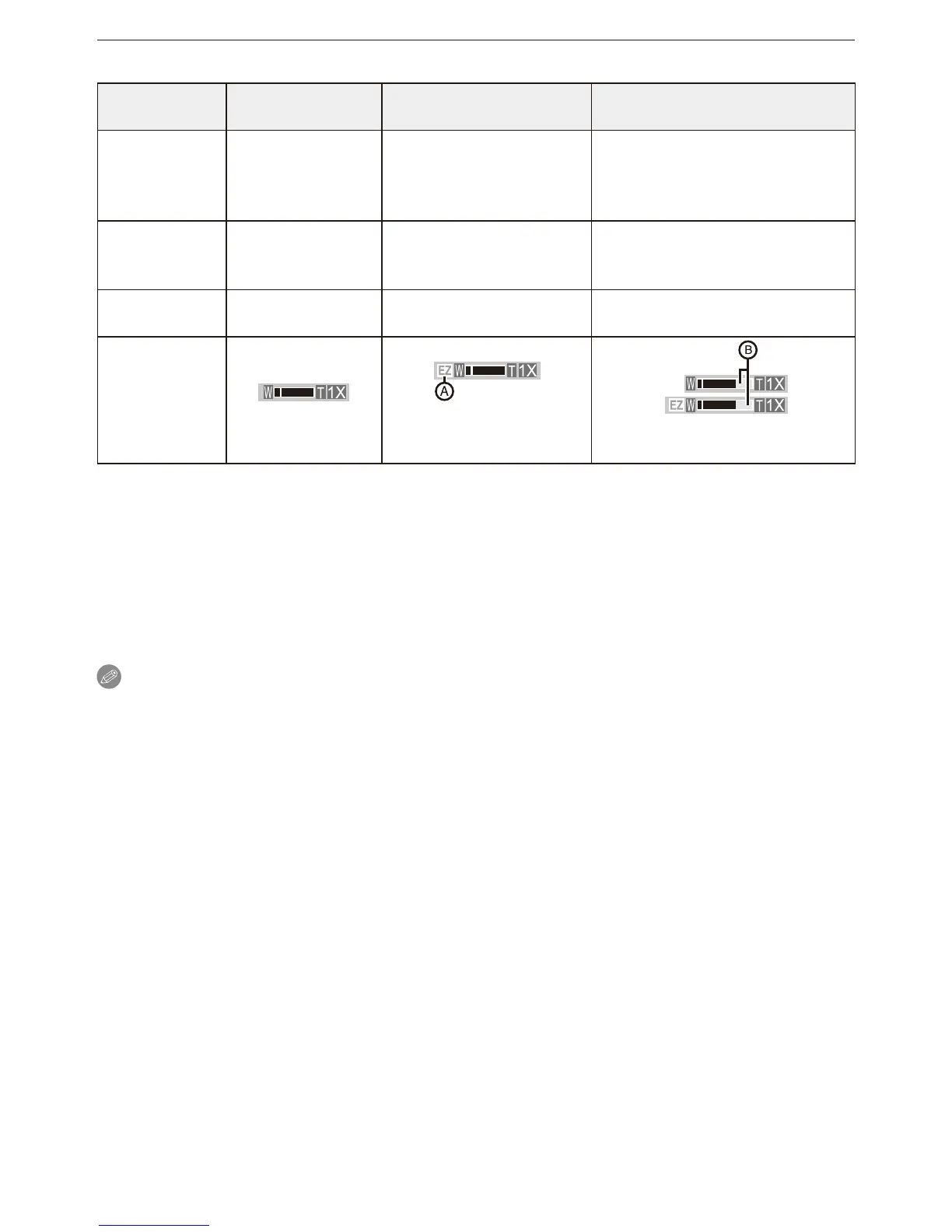Basic
- 36 -
Types of zooms
Feature Optical zoom
Extra optical zoom
(EZ)
Digital zoom
Maximum
magnication
4×
7.1×
(DMC-FS42)
6.4×
(DMC-FS4)
28.5× (DMC-FS42) [including
extra optical zoom 7.1×]
25.5× (DMC-FS4) [including
extra optical zoom 6.4×]
Picture quality No deterioration No deterioration
The higher the magnication
level, the greater the
deterioration.
Conditions None
[PICTURE SIZE] with
[
P
](P
70) is selected.
[DIGITAL ZOOM] (P
77) on the
[REC] menu is set to [ON].
Screen
display
A
[
P
] is displayed.
B
The digital zoom range is
displayed.
• When using the zoom function, an estimate of the focus range will appear in conjunction
with the zoom display bar. (Example : 0.5 m (1.64 feet) -
7
)
The magnication level differs depending on [PICTURE SIZE] setting.
How the extra optical zoom works
When you set the picture size to [
C
] (3 million pixels), the 10M (10.1 million pixels)
(DMC-FS42)/8M (8.1 million pixels)(DMC-FS4) CCD area is cropped to the centre 3M (3
million pixels) area, allowing a picture with a higher zoom effect.
Note
• The Digital zoom does not operate in Auto Scene Mode [
;
]
• The indicated zoom magnication is an approximation.
• “EZ” is an abbreviation of “Extra Optical Zoom”.
• The optical zoom is set to Wide (1 ×) when the camera is turned on.
• If you use the zoom function after focusing on the subject, focus on the subject again.
• The lens barrel extends or retracts according to the zoom position. Take care not to
interrupt the motion of the lens barrel while the zoom lever is rotated.
• When using the Digital zoom, we recommend using a tripod and the self-timer (P
50) for
taking pictures.
• The following cases cannot be used in Extra Optical Zoom:
– [HIGH SENS.], [HI-SPEED BURST] and [FLASH BURST]/Motion Picture Mode
• The following cases cannot be used in Digital zoom:
– [SPORTS], [BABY1]/[BABY2], [PET], [HIGH SENS.], [HI-SPEED BURST] and [FLASH
BURST] in [SCENE MODE]
