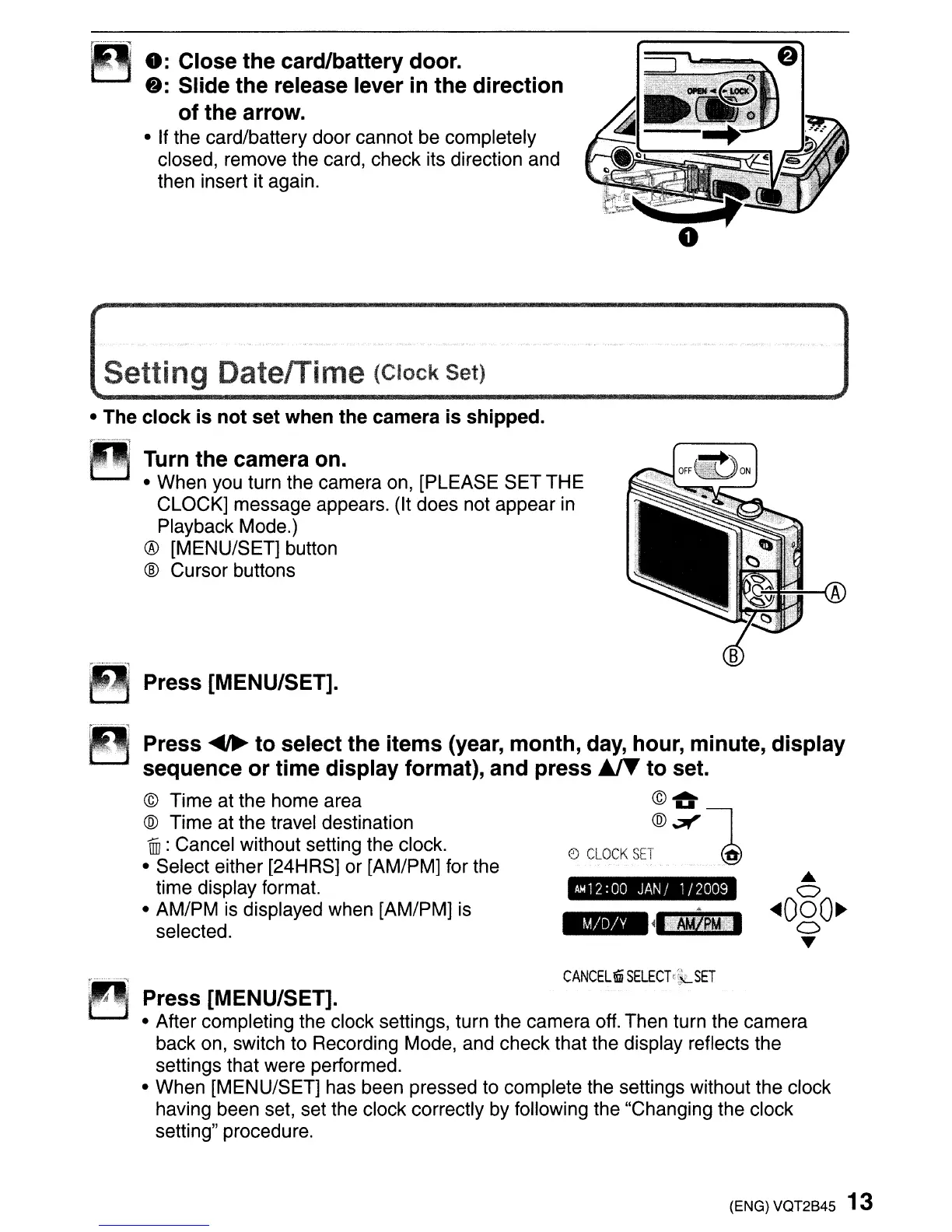i
0:
Close the card/battery door.
8:
Slide the release lever in the direction
of the arrow.
• If the card/battery door cannot be completely
closed, remove the card, check its direction and
then insert it again.
Setting DatelTime (Clock Set)
• The clock is not set when the camera is shipped.
Press [MENU/SET].
AM
12:
00
JAN
/ 1/2009
Turn the camera on.
• When you turn the camera on, [PLEASE
SET
THE
CLOCK] message appears. (It does not appear in
Playback Mode.)
® [MENU/SET] button
® Cursor buttons
Press
~
to select the items (year, month, day, hour, minute, display
sequence or time display format), and press
~
to set.
© Time at the home area ©
"tt
® Time at the travel destination ®
~
I
illl
:Cancel without setting the clock. 0
CLOCK
SV@
• Select either [24HRS] or [AM/PM] for the
_I
time display format.
• AM/PM is displayed when [AM/PM] is
selected.
CANCEL
mi
SELECT';k-
SET
Press [MENU/SET].
• After completing the clock settings, turn the camera off. Then turn the camera
back on, switch to Recording Mode, and check that the display reflects the
settings that were performed.
• When [MENU/SET] has been pressed to complete the settings without the clock
having been set, set the clock correctly by following the "Changing the clock
setting" procedure.
(ENG) VQT2B45 13
