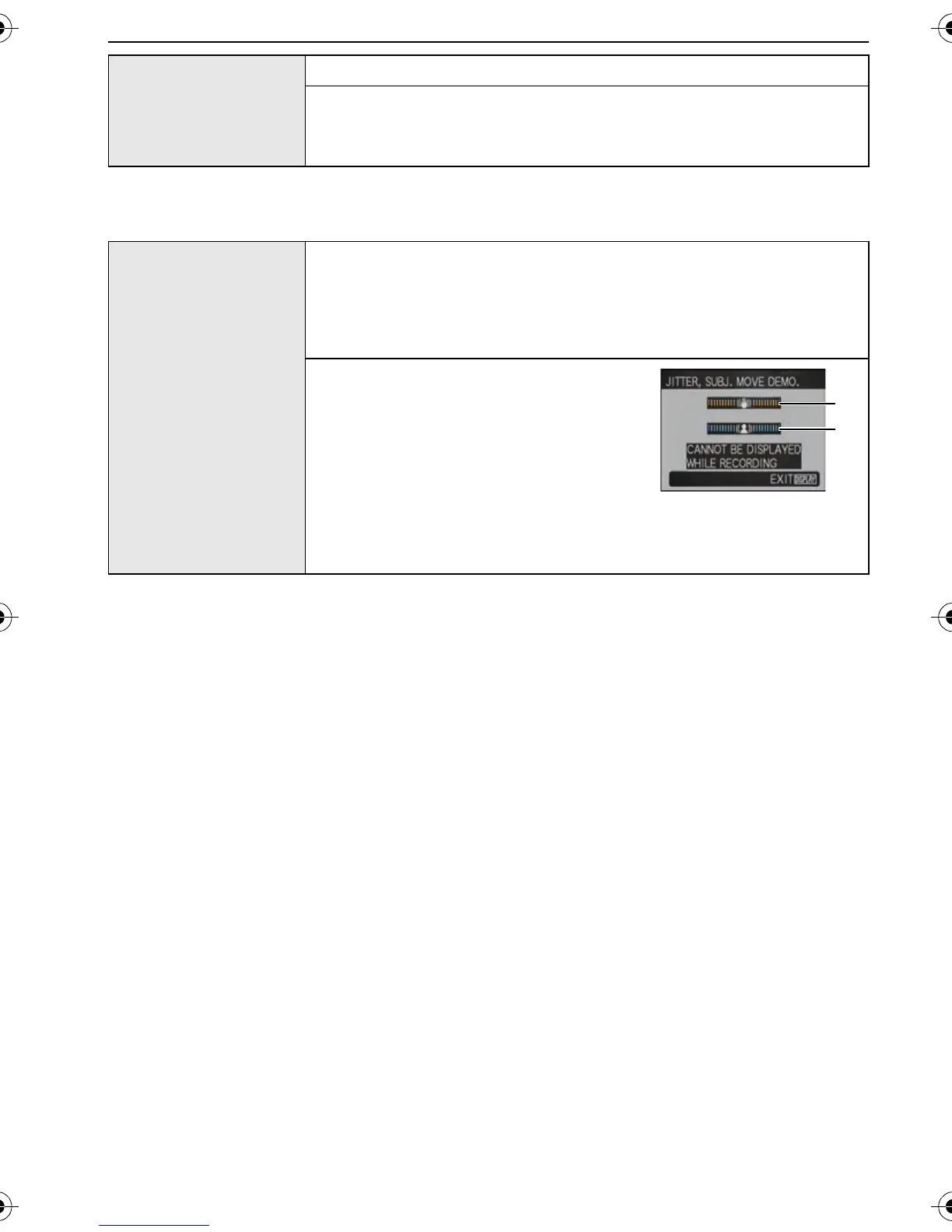VQT1V73
26
Preparation
• If you set a different language by mistake, select [~] from the menu icons to set the desired
language.
• In Playback mode, [JITTER, SUBJ. MOVE DEMO.] cannot be displayed.
• Press [DISPLAY] to close [JITTER, SUBJ. MOVE DEMO.].
• [JITTER, SUBJ. MOVE DEMO.] is an approximation.
• [AUTO DEMO] has no TV output capability.
~ [LANGUAGE]
Set the language displayed on the screen.
[ENGLISH]/[DEUTSCH]
¢
/[FRANÇAIS]
¢
/[ESPAÑOL]/
[ITALIANO]
¢
/[繁體中文]
¢
/[¢]
¢
¢ Not displayed on DMC-FS7P/DMC-FS6P
[DEMO MODE]
The camera automatically detects jitter and the movement of the
subject and displays these on the indicator. ([JITTER, SUBJ.
MOVE DEMO.])
The camera’s features are displayed as slide shows. ([AUTO
DEMO])
[JITTER, SUBJ. MOVE DEMO.]
A Jitter detection demonstration
B Movement detection demonstration
[AUTO DEMO]:
[OFF]
[ON]
DMC-FS7&FS6PPC-VQT1V73_eng.book 26 ページ 2008年12月1日 月曜日 午後5時10分
