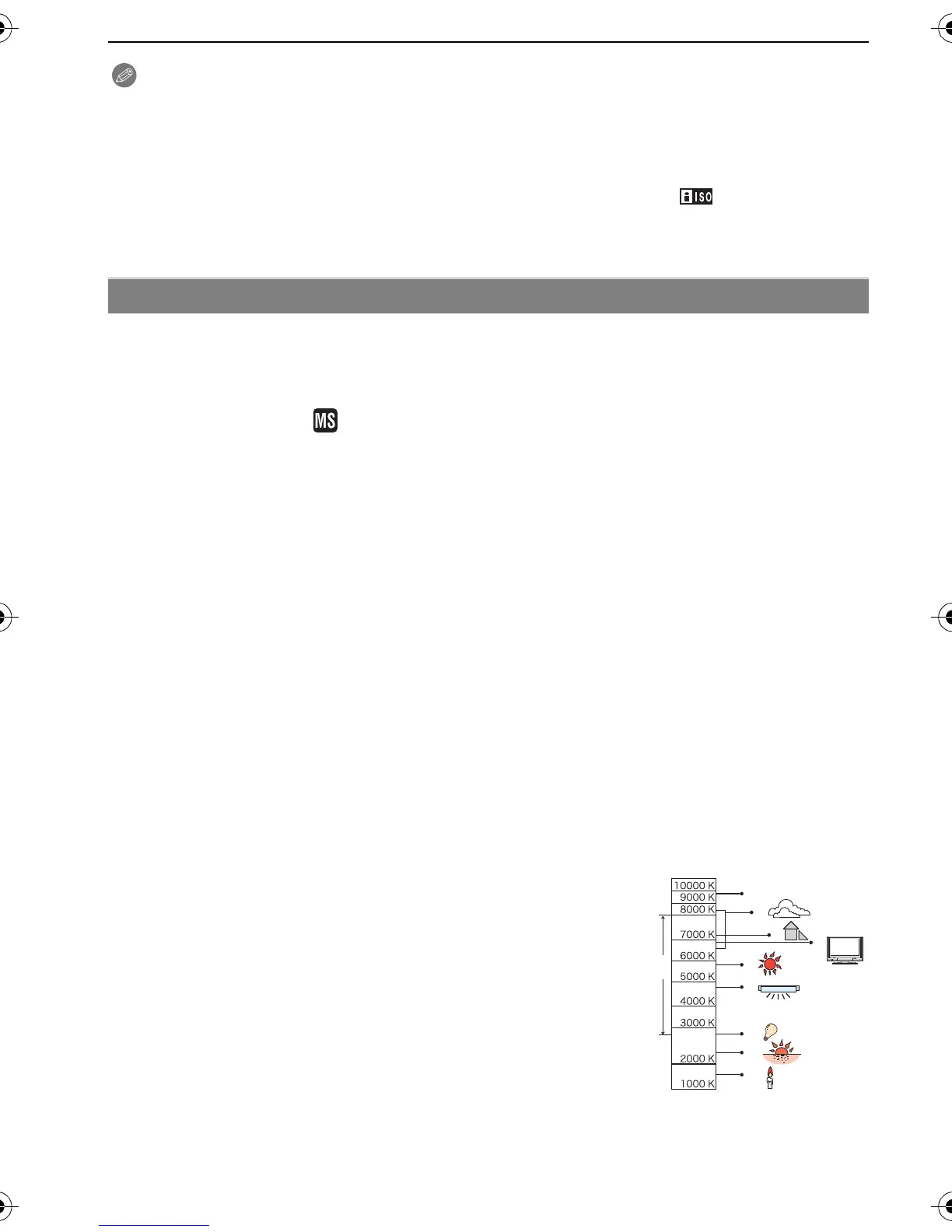VQT1V73
62
Advanced (Recording pictures)
Note
• When setting to [AUTO], the ISO sensitivity is automatically adjusted to a maximum of [ISO400]
according to the brightness. (It can be adjusted to a maximum of [ISO1000] when using the
flash.)
• The sensitivity automatically switches to between [ISO1600] and [ISO6400] in [HIGH SENS.] in
Scene mode.
• The setting is not available when [INTELLIGENT ISO] is being used. ([ ] is displayed.)
• To avoid picture noise, we recommend that you either reduce the maximum ISO sensitivity
level or set [COLOR MODE] to [NATURAL], and then take pictures. (P65)
For details on [REC] mode menu settings, refer to P20.
In sunlight, under incandescent lights or in other such conditions where the color of white
takes on a reddish or bluish tinge, this item adjusts to the color of white which is closest to
what is seen by the eye in accordance with the light source.
Applicable modes:
·¿n
• The optimal white balance will differ depending on the type of halogen lighting being recorded
under so use [AWB] or [Ó].
Auto white balance
Depending on the conditions prevailing when pictures are taken, the pictures may take on
a reddish or bluish tinge. Furthermore, when a multiple number of light sources are being
used or there is nothing with a color close to white, auto white balance may not function
properly. In a case like this, set the white balance to a mode other than [AWB].
1 Auto white balance will work within this range.
2 Blue sky
3 Cloudy sky (Rain)
4 Shade
5 TV screen
6 Sunlight
7 White fluorescent light
8 Incandescent light bulb
9 Sunrise and sunset
10 Candlelight
KlKelvin Color Temperature
= [WHITE BALANCE]
[AWB]: Automatic adjustment
[V]: When taking pictures outdoors under a clear sky
[Ð]: When taking pictures outdoors under a cloudy sky
[î]: When taking pictures outdoors in the shade
[Ñ]: When taking pictures under incandescent lights
[Ò]: Value set by using [Ó]
[Ó]: Set manually
DMC-FS7&FS6PPC-VQT1V73_eng.book 62 ページ 2008年12月1日 月曜日 午後5時10分
