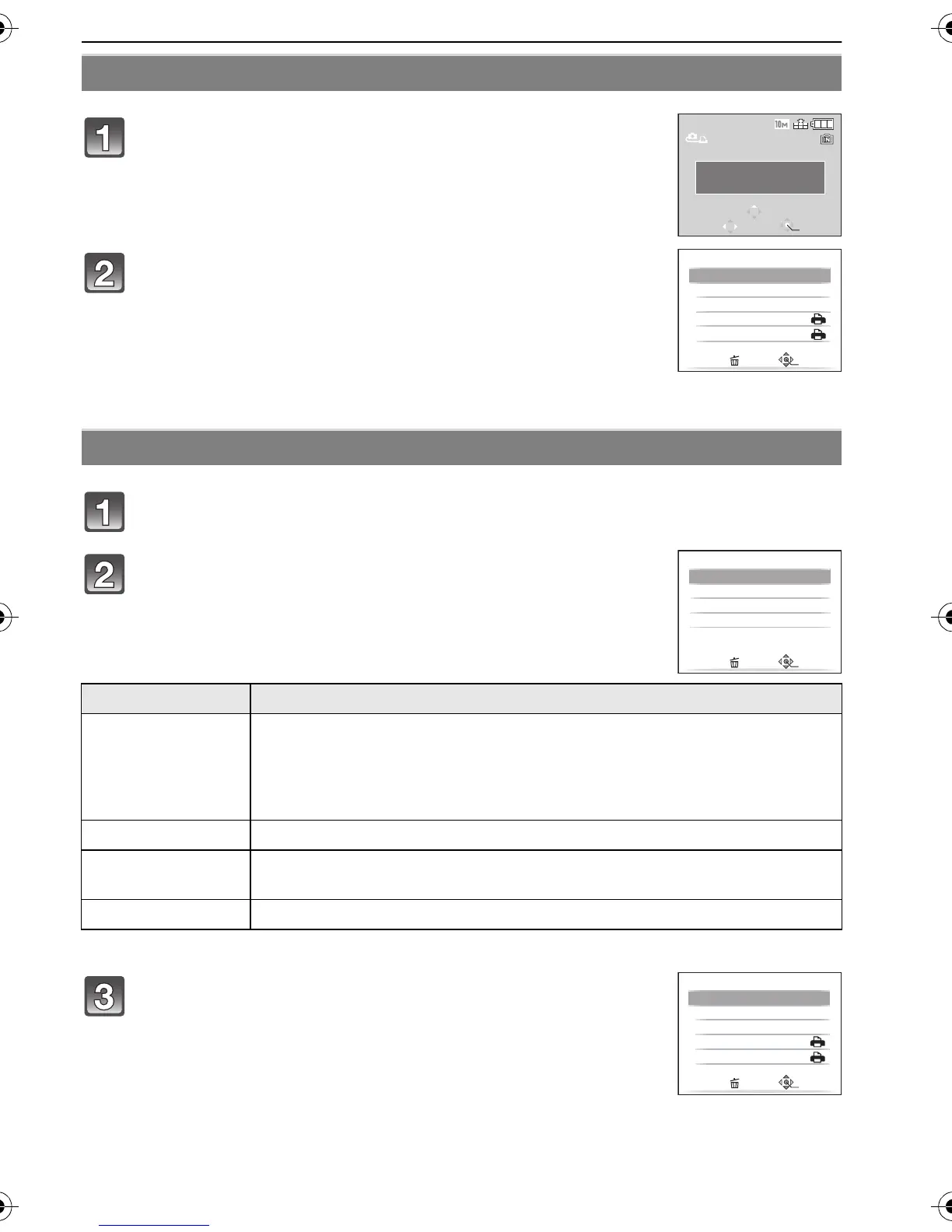85
VQT1V73
Connecting to other equipment
¢ Only when [FAVORITE] is at [ON] and when there are pictures set as favorites. (P77)
Selecting a single picture and printing it
Press 2/1 to select the picture and then press
[MENU/SET].
• The message disappears in about 2 seconds.
Press 3 to select [PRINT START] and then press
[MENU/SET].
• Refer to “Print Settings” (P86) for the items which can be set
before starting to print the pictures.
• Press [MENU/SET] to cancel printing halfway.
• Disconnect the USB connection cable after printing.
Selecting multiple pictures and printing them
Press 3.
Press 3/4 to select an item and then press [MENU/
SET].
• If the print check screen has appeared, select [YES], and print
the pictures.
Item Description of settings
[MULTI SELECT]
Multiple pictures are printed at one time.
• Press 3/4/2/1 to select the pictures, and then when [DISPLAY] is
pressed, [
é] appears on the pictures to be printed. (When [DISPLAY] is
pressed again, the setting is canceled.)
• After the pictures have been selected, press [MENU/SET].
[SELECT ALL] Prints all the stored pictures.
[PRINT SET
(DPOF)]
Prints the pictures set in [PRINT SET] only. (P78)
[FAVORITE]
¢
Prints the pictures set as favorites only. (P77)
Press 3 to select [PRINT START] and then press
[MENU/SET].
• Refer to “Print Settings” (P86) for the items which can be set
before starting to print the pictures.
• Press [MENU/SET] to cancel printing.
• Disconnect the USB connection cable after printing.
PictBridge
MULTI PRINT
1/9
100-0001
1/9
100-0001
PLEASE SELECT
THE PICTURE TO PRINT
SELECT
PRINT
OFF
1
CANCEL
SELECT
SET
PRINT START
PRINT WITH DATE
NUM. OF PRINTS
PAPER SIZE
PAGE LAYOUT
SINGLE SELECT
MULTI SELECT
SELECT ALL
PRINT SET(DPOF)
FAVORITE
PictBridge
CANCEL
SELECT
SET
OFF
1
PRINT START
PRINT WITH DATE
NUM. OF PRINTS
PAPER SIZE
PAGE LAYOUT
MULTI SELECT
CANCEL
SELECT
SET
DMC-FS7&FS6PPC-VQT1V73_eng.book 85 ページ 2008年12月1日 月曜日 午後5時10分
