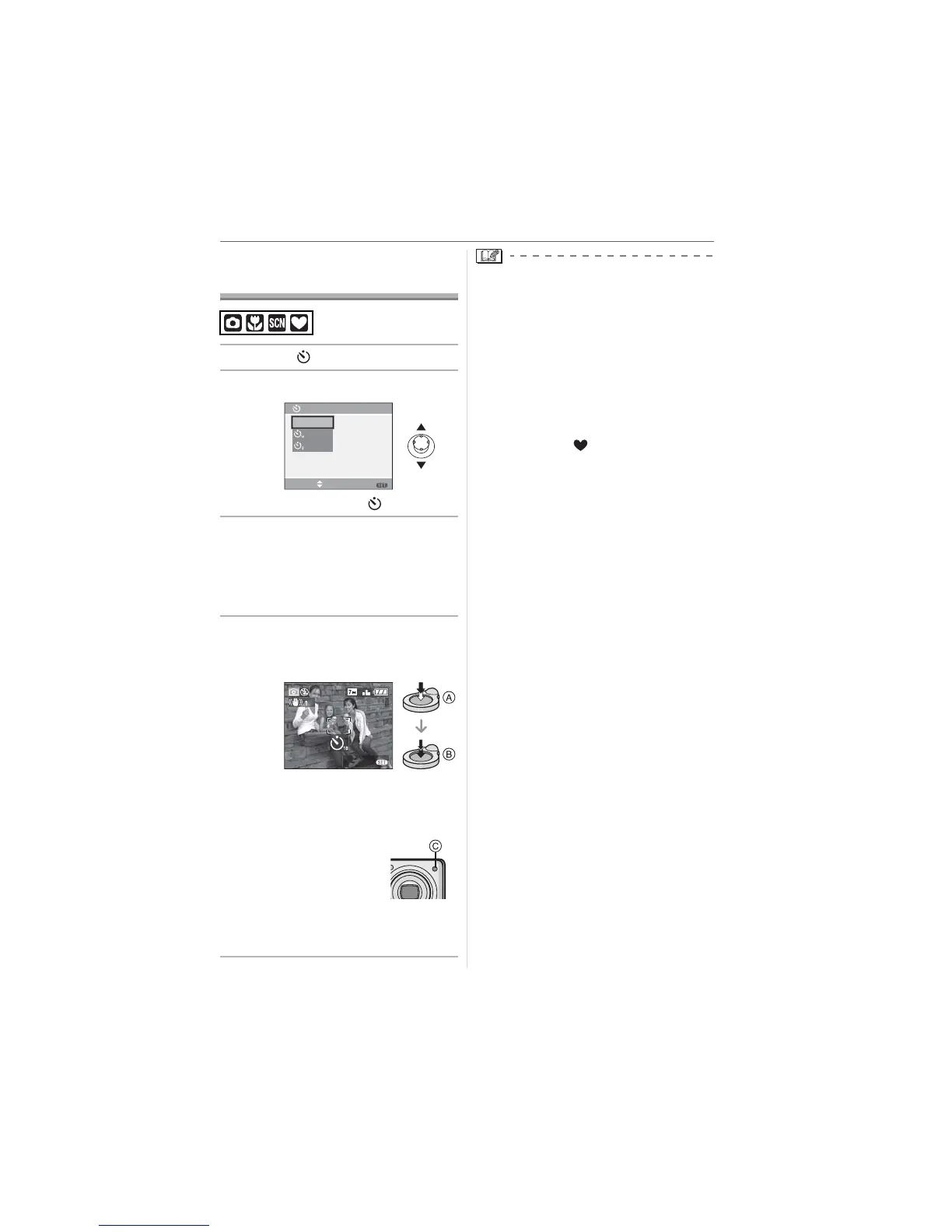Advanced
43
VQT0Y19
Taking Pictures with
the Self-timer
1 Move
[].
2 Move
/
to select a mode.
• You can also move [ ] to select.
3 Press [MENU/SET].
• You can also press the shutter
button halfway to finish.
• The menu screen disappears after
about 5 seconds. At this time, the
selected item is automatically set.
4 Press the shutter button halfway
to focus and then press it fully to
take the picture.
• : Press the shutter button halfway to
focus.
• : Press the shutter button fully to take
the picture.
• The self-timer indicator
blinks and the
shutter is activated
after 10 seconds (or
2 seconds).
• If you press [MENU/
SET] while the self-timer is set, the
self-timer setting is canceled.
• When using a tripod etc., setting the
self-timer to 2 seconds is a convenient
way to avoid the jitter caused by pressing
the shutter button.
• When you press the shutter button once
fully, the subject is automatically focused
just before recording. In dark places, the
self-timer indicator will blink and then may
turn on brightly operating as an AF assist
lamp (P78) to allow the camera to focus
on the subject.
• In simple mode [ ], the self-timer is fixed
to 10 seconds.
• In [SELF PORTRAIT] (P52) in scene
mode, the self-timer is fixed to 2 seconds.
• When you set the self-timer in burst mode,
the camera starts taking a picture 2 or
10 seconds after the shutter button is
pressed. The number of pictures taken at
one time is fixed to 3.
• We recommend using a tripod when
recording with the self-timer. (When you
use a tripod, make sure the tripod is stable
when the camera is attached to it.)
OFF
SET
SELECT
MENU
2
SEC.
10
SEC.
SELFTIMER
CANCEL
3
MENU
