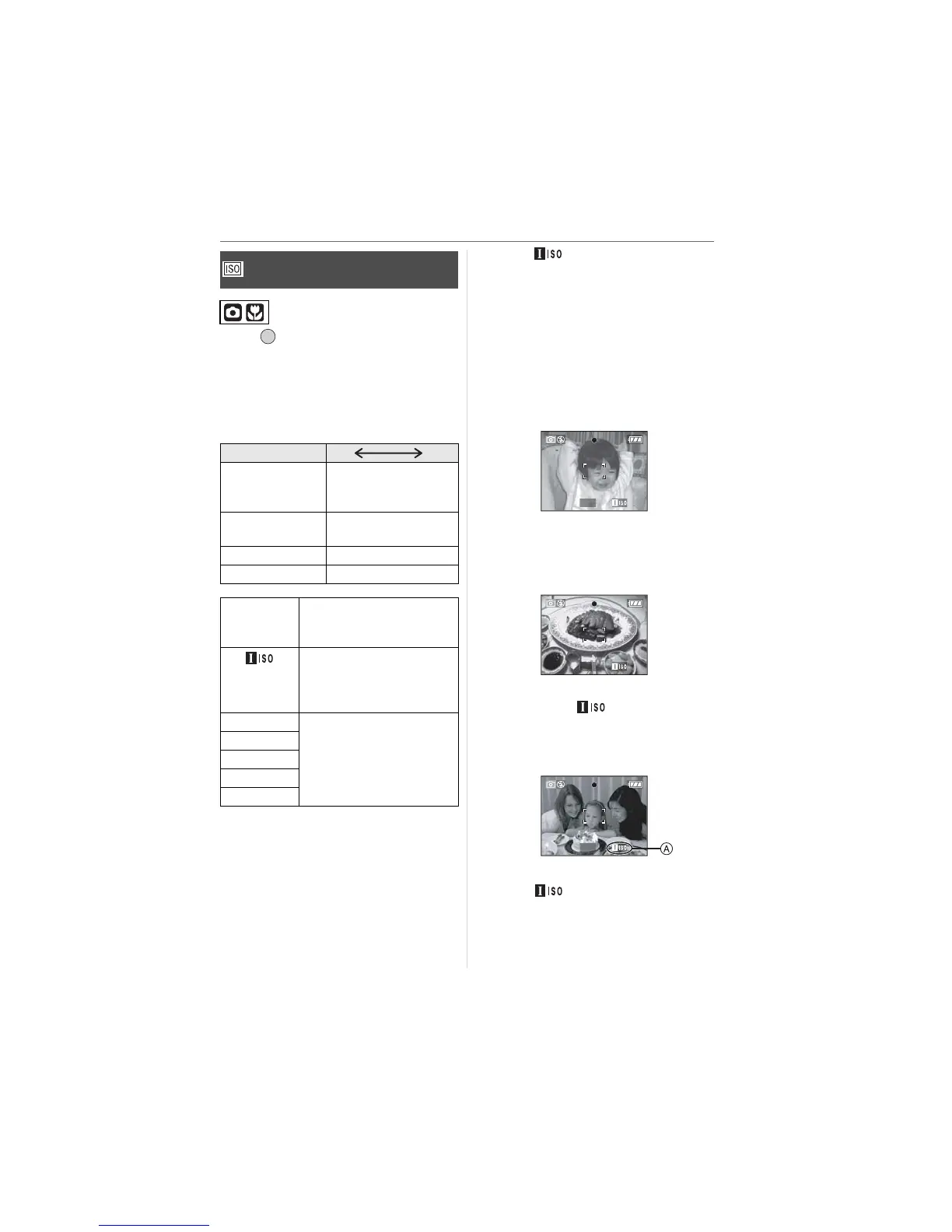Menu Settings
73
VQT0Y19
Press [ ] to display the [REC] mode
menu and select the item to set. (P70)
ISO is a measure of sensitivity to light. The
higher the sensitivity is set, the less light is
needed to take a picture so the camera
becomes more suitable for recording in
dark places.
• When setting to [AUTO], the ISO
sensitivity is automatically adjusted to a
maximum of [ISO200] according to the
brightness. (It can be adjusted to a
maximum of [ISO400] when using the
flash.)
w About [ ] (Intelligent ISO
sensitivity control)
The camera detects the movement of the
subject near the center of the screen and
then sets the optimal ISO sensitivity and
shutter speed according to the movement
and the brightness of the subject.
• Jitter is avoided when taking pictures
indoors of a moving subject by increasing
the ISO sensitivity and making the shutter
speed faster.
• Noise is avoided when taking pictures
indoors of a subject with no movement by
decreasing the ISO sensitivity.
• When setting to [ ], the ISO
sensitivity is automatically adjusted to a
maximum of [ISO800] ([ISO400] when
using the flash).
• When you press the shutter button
halfway, [ ] appears. When you
press the shutter button fully, the shutter
speed is displayed for a while.
[SENSITIVITY]
Setting the light sensitivity
ISO sensitivity
100 1250
Use in bright
places
(e.g. outdoors)
Suitable
Not
suitable
Use in dark
places
Not
suitable
Suitable
Shutter speed Slow Fast
Noise Less Increased
[AUTO] The ISO sensitivity is
automatically adjusted
according to the brightness.
[]The ISO sensitivity is
adjusted according to the
movement of the subject
and the brightness.
[ISO100] The sensitivity is fixed to
various settings.
[ISO200]
[ISO400]
[ISO800]
[ISO1250]
/SET
MENU
F2.8
1/125 ISO800
F2.8
1/30 ISO200
F2.8
