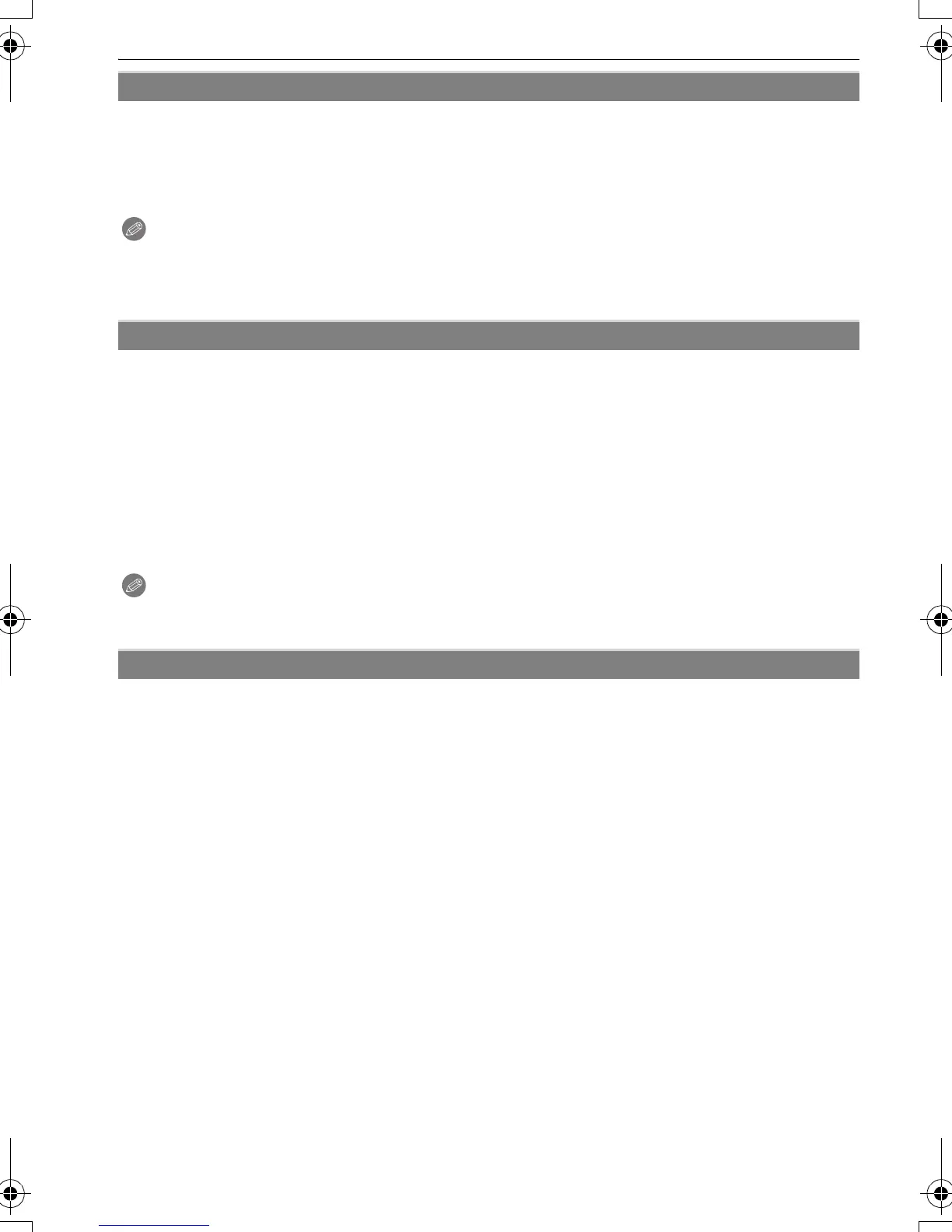VQT1Q36
74
Advanced (Recording pictures)
For details on [REC] mode menu settings, refer to P21.
This can enlarge subjects even more than the optical zoom or extended optical zoom.
Applicable modes:
³±´²¿n
[OFF]/[ON]
Note
•
Refer to P34 for details.
• If camera shake (jitter) is a problem during zooming, it is recommended that [STABILIZER] be
set to [MODE1].
For details on [REC] mode menu settings, refer to P21.
Setting color effects for the recorded pictures.
Applicable modes:
ñ³±´²n
Note
•
When in Intelligent auto mode, only [B/W] or [SEPIA] can be selected.
• The Intelligent auto mode is set separately from the other recording modes.
For details on [REC] mode menu settings, refer to P21.
Adjusting the picture quality for the recorded pictures.
Applicable modes:
³±´²
) [DIGITAL ZOOM]
H [COLOR EFFECT]
[OFF]: This is the standard setting.
[B/W]: The picture becomes black and white.
[SEPIA]: The picture becomes sepia.
[COOL]: The picture becomes bluish.
[WARM]: The picture becomes reddish.
I [PICT.ADJ.]
[CONTRAST]:
[r]: Increases the difference between the brightness and the darkness in the picture.
[s]: Decreases the difference between the brightness and the darkness in the picture.
[SHARPNESS]:
[r]: The picture is sharply defined.
[s]: The picture is softly focused.
[SATURATION]:
[r]: The colors in the picture become vivid.
[s]: The colors in the picture become natural.
[NOISE REDUCTION]:
[r]: The noise reduction effect is enhanced.
Picture resolution may deteriorate slightly.
[s]: The noise reduction effect is reduced.
You can obtain pictures with higher resolution.
DMC-FX500P_mst.book 74 ページ 2008年2月25日 月曜日 午後5時54分
