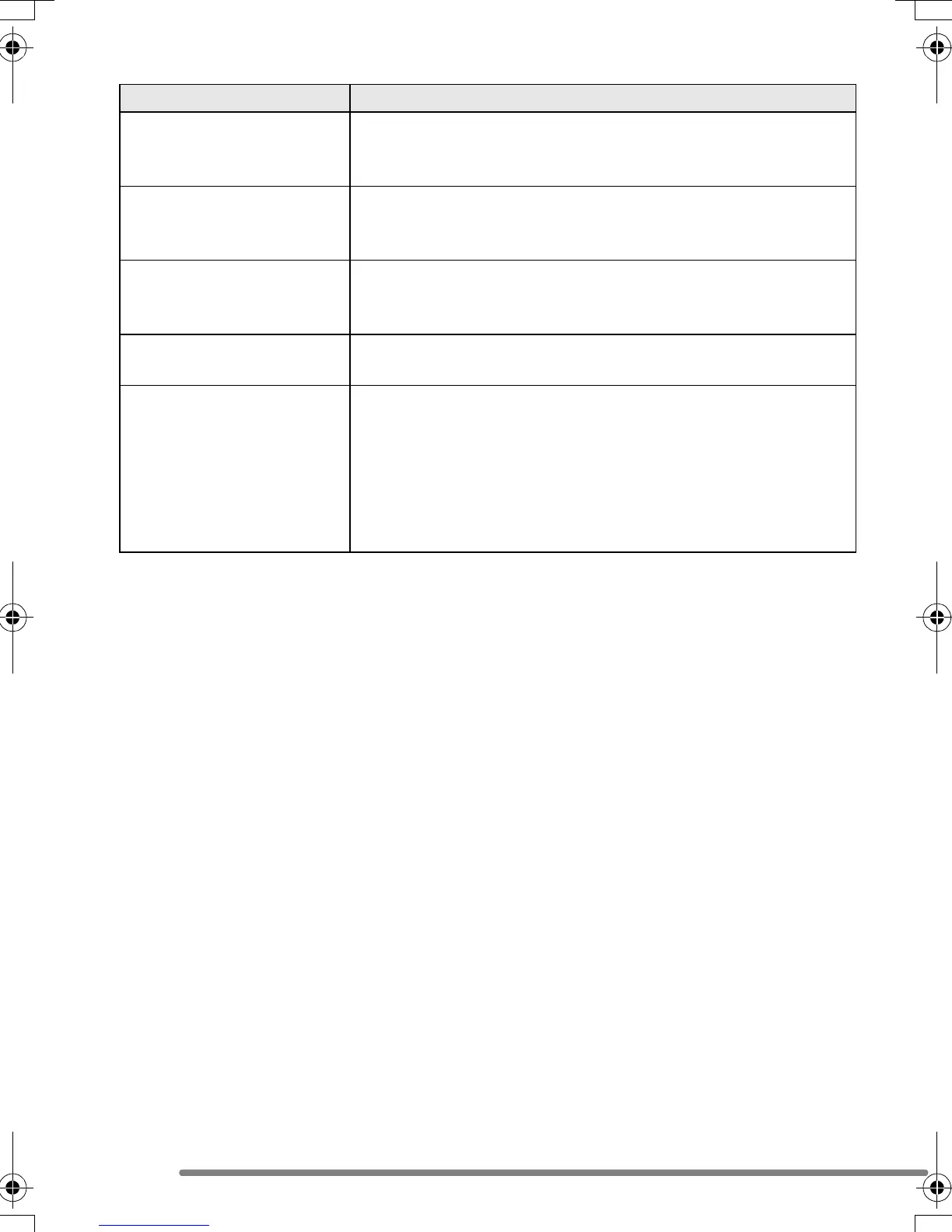Others
100
Conditions Causes
Some pixels are inactive
or always lit on the LCD
monitor.
This is not a malfunction.
These pixels do not affect the recorded pictures.
Noise appears on the
LCD monitor.
In dark places, noise may appear to maintain the brightness
of the LCD monitor. This does not affect the pictures you are
recording.
A vertical red spectrum
appears on the LCD
monitor.
This is called smear. It is specific to CCD, not a malfunction.
It appears when the subject has a bright part. It is recorded
on motion images, but not recorded on still pictures.
The pictures cannot be
printed with printers.
Does the printer support PictBridge? (P87)
Set the USB mode to [PictBridge (PTP)].
Both ends of the picture
recorded by setting the
picture size to [HDTV]
(1920k1080 pixels) are
cut out.
When you order photo studios to print pictures, ask the photo
studio if the pictures can be printed with both ends.
• When using the printer with a trimming feature or other
feature which cuts out both edges of the pictures, cancel
the feature for printing. The feature depends on the printer
used.
• Refer to the operating instructions of the printer for details.
FX7PP.book 100 ページ 2004年7月30日 金曜日 午前10時37分
