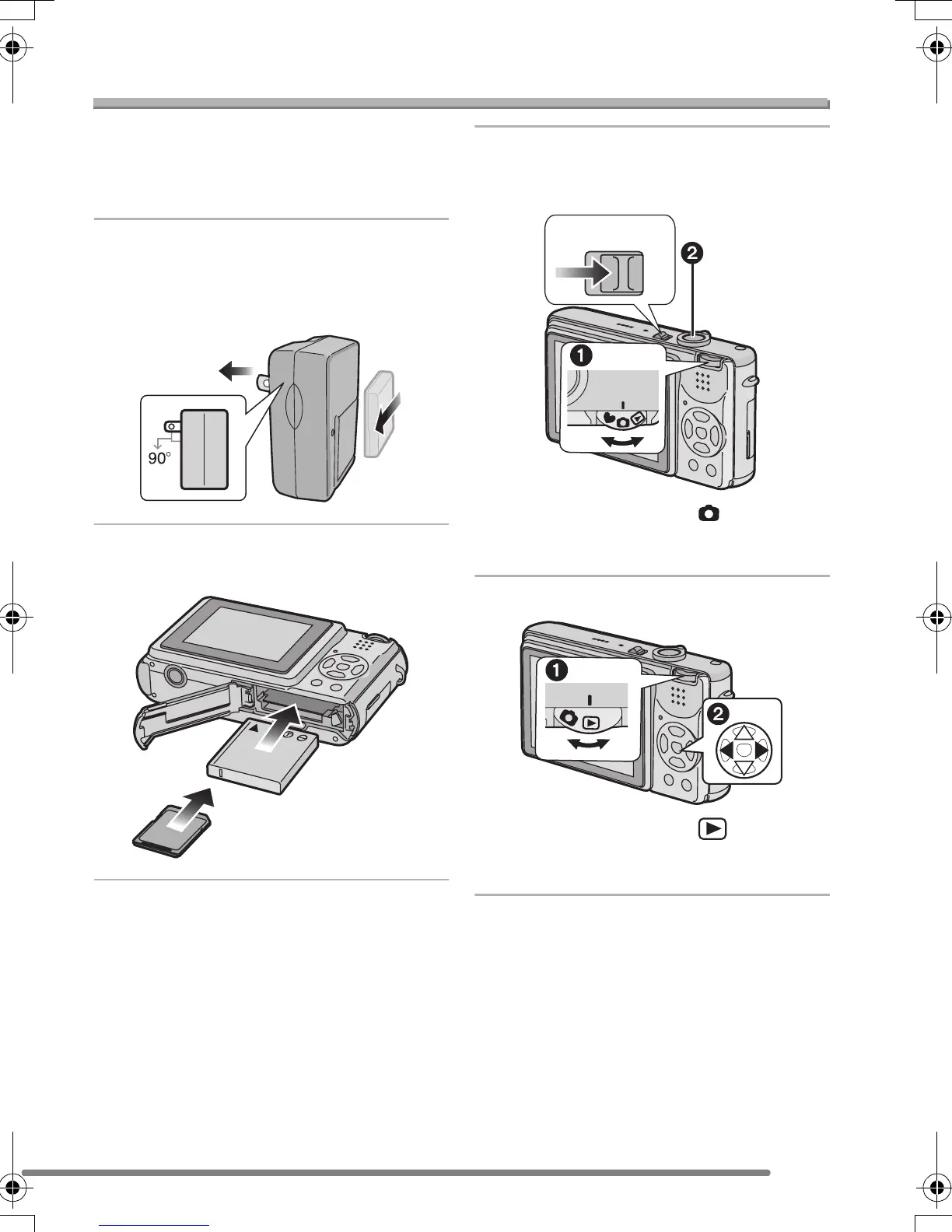Preparation
11
Quick Guide
This is the overview of the procedure to
record pictures with this camera. For each
operation, be sure to refer to the
corresponding pages.
1 Charge the battery. (P12)
• When the camera is shipped, the
battery is not charged. Charge the
battery before use.
2 Insert the battery and the card.
(P14, 15)
3 Turn the camera on to take
pictures.
• Set the clock. (P18)
1 Set the mode dial to [ ].
2 Press the shutter button to take
pictures. (P28)
4 Play back the pictures.
1 Set the mode dial to [ ].
2 Select the picture you want to view.
(P45)
OFF ON
FX7PP.book 11 ページ 2004年7月30日 金曜日 午前10時37分
