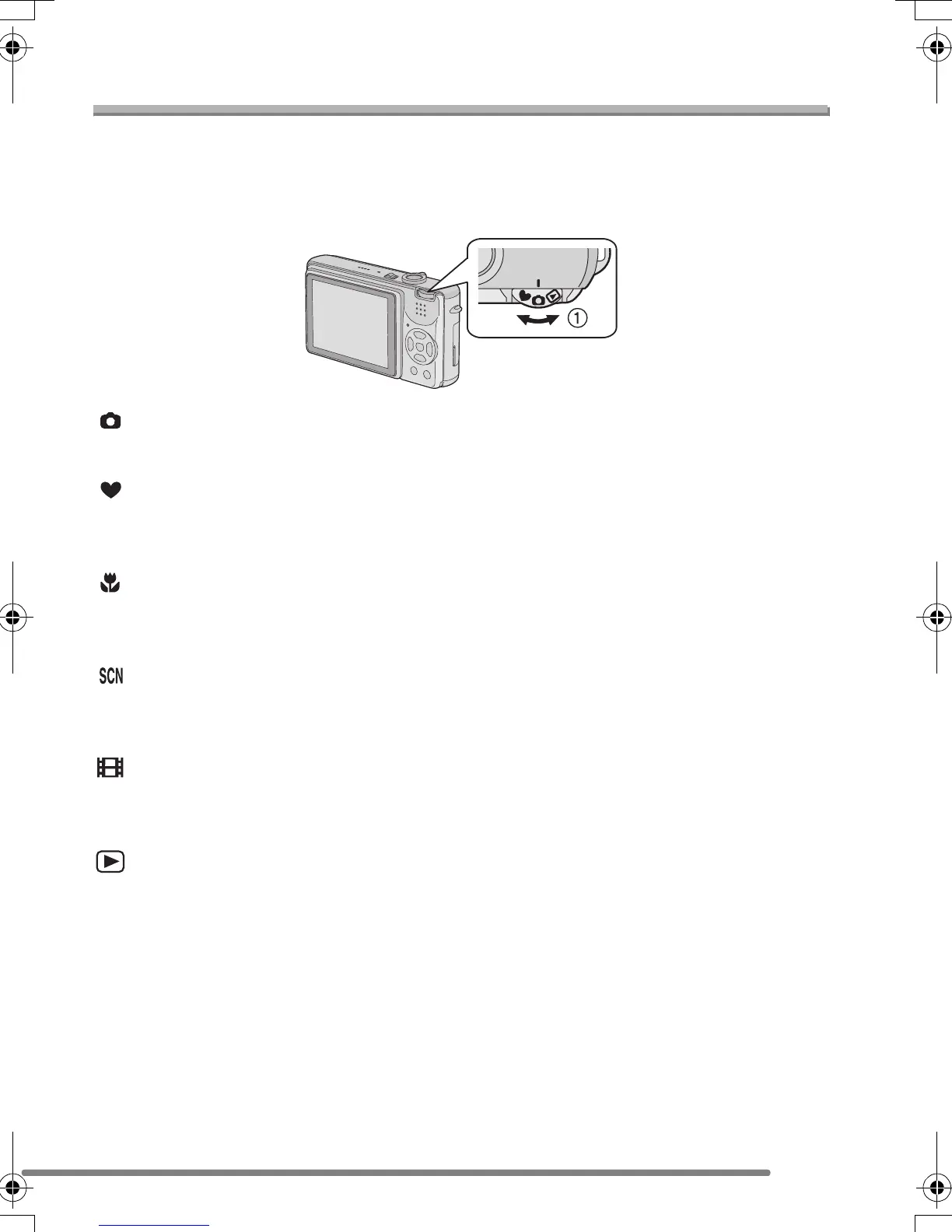Recording pictures (basic)
27
Recording pictures (basic)
Taking Pictures
∫ The Mode Dial
This camera has a mode dial to suit for recording of many kinds of scenes.
Select the desired mode and enjoy the variety of recording.
Rotate the mode dial slowly and match icon with mode dial indicator 1.
: Normal picture mode (P28)
Use this mode for usual recording.
: Simple mode (P32)
This is the recommended mode for
beginners.
: Macro mode (P50)
This mode allows you to take a picture
extremely close to the subject.
: Scene mode (P53)
This mode allows you to take pictures
depending on the recording scenes.
: Motion image mode (P51)
This mode allows you to record motion
images.
: Playback mode (P45)
This mode allows you to play back
recorded pictures and motion images.
FX7PP.book 27 ページ 2004年7月30日 金曜日 午前10時37分
