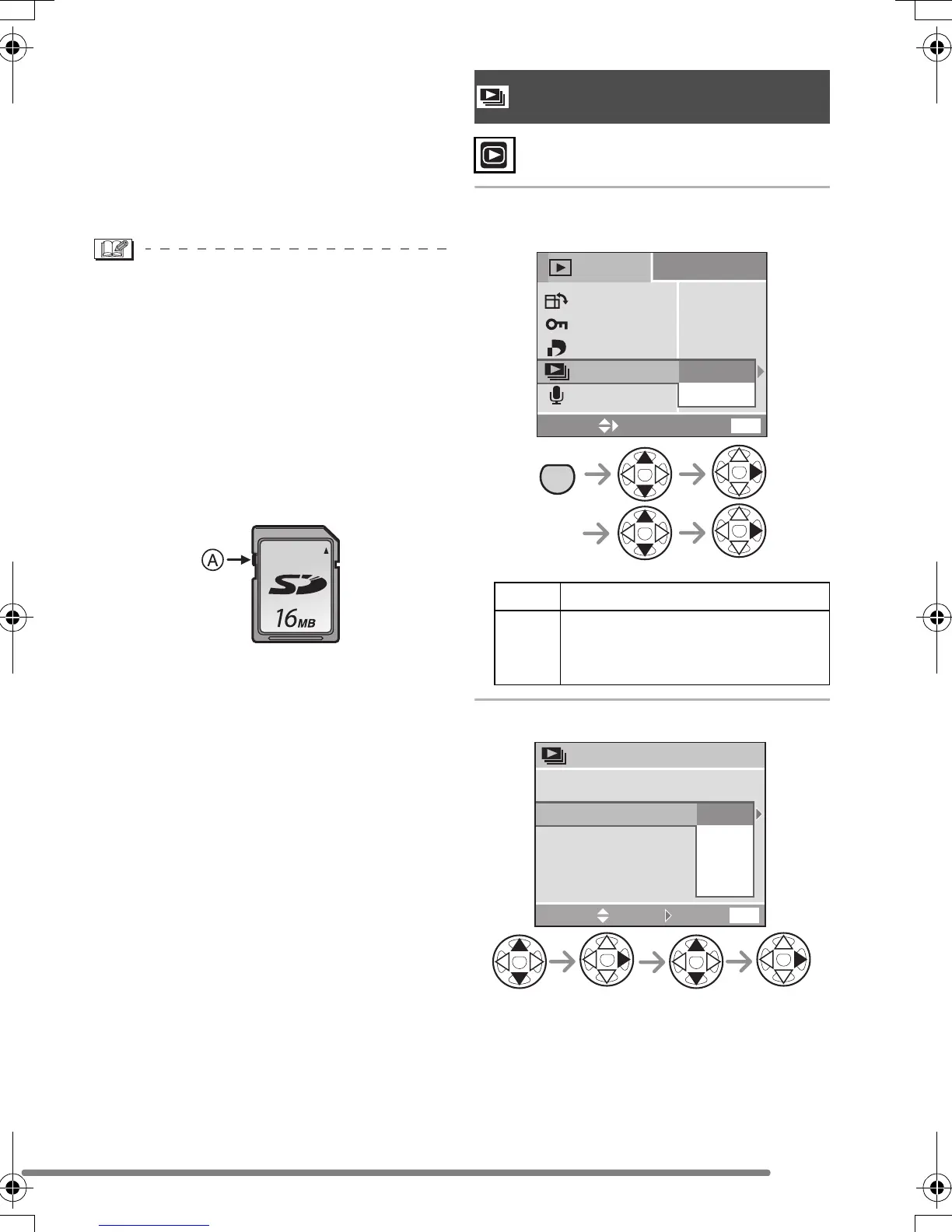Playback (advanced)
75
• Close the menu by pressing the [MENU]
button 2 times after finishing the setting/
canceling.
∫ Multi setting/To cancel all settings
Perform the same operation as in [Setting
the Picture to be Printed and the Number of
Prints [DPOF PRINT]]. (P72– 73)
• If you want to delete protected pictures,
cancel the protect setting first.
• While this feature protects the pictures
from accidental erasure, formatting the
card will permanently delete all data.
(P80)
• The protect setting may not be effective in
other equipment.
• Sliding the Card Write-Protect switch A to
[LOCK] prevents the picture from deletion
even if the protection is not set.
• You cannot use the audio dubbing with
protected pictures. (P77)
1 Select [SLIDE SHOW], then select
[ALL] or [DPOF].
2 Set the items of the Slide Show.
Playing Back with Slide Show
[SLIDE SHOW]
ALL for playing back all pictures
DPOF for playing back the pictures for
which DPOF Slide Show was
set
PLAY
1
/
2
AUDIO DUB.
ROTATE
EXIT
MENU
SELECT
DPOF PRINT
PROTECT
SLIDE SHOW ALL
DPOF
MENU
ALL SLIDE SHOW
EXIT
MENU
START
AUDIO
1SEC.
2SEC.
3SEC.
5SEC.
DURATION
SELECT SET
FX7PP.book 75 ページ 2004年7月30日 金曜日 午前10時37分
