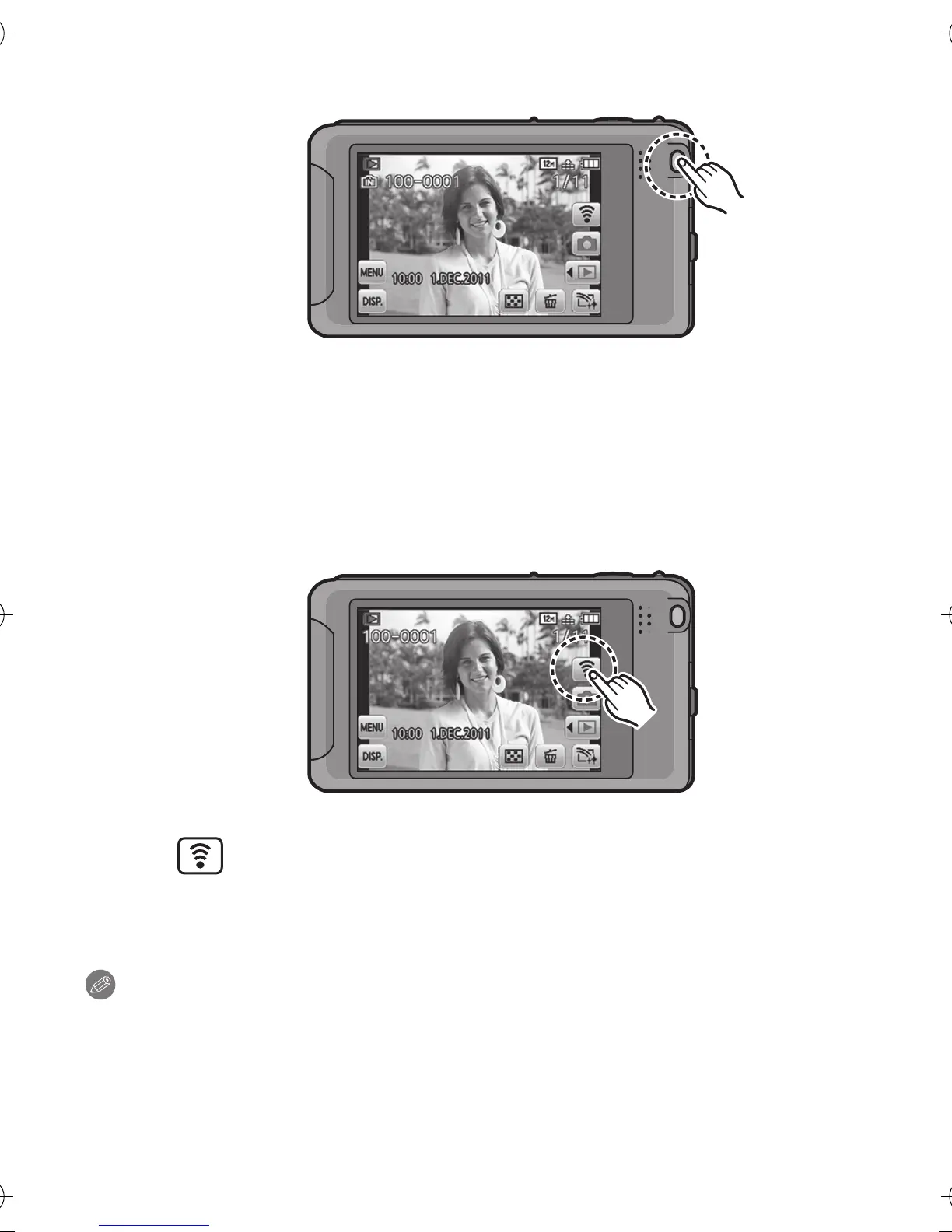VQT3S34 (ENG)
10
∫ Instantly send images displayed on the screen
Press [Wi-Fi] button.
• Please read “Operating Instructions for advanced features (PDF format)” for the
method of sending.
∫ You can send multiple images
Touch [ ].
• Please read “Operating Instructions for advanced features (PDF format)” for the
method of sending.
Note
•
Images may contain information such as a title, the time and date when the
picture was taken, and the location where the picture was taken on a camera
with a GPS function. Please carefully check these before uploading images to
WEB services.
DMC-FX90EB-VQT3S34_mst.book 10 ページ 2011年8月24日 水曜日 午前10時43分
