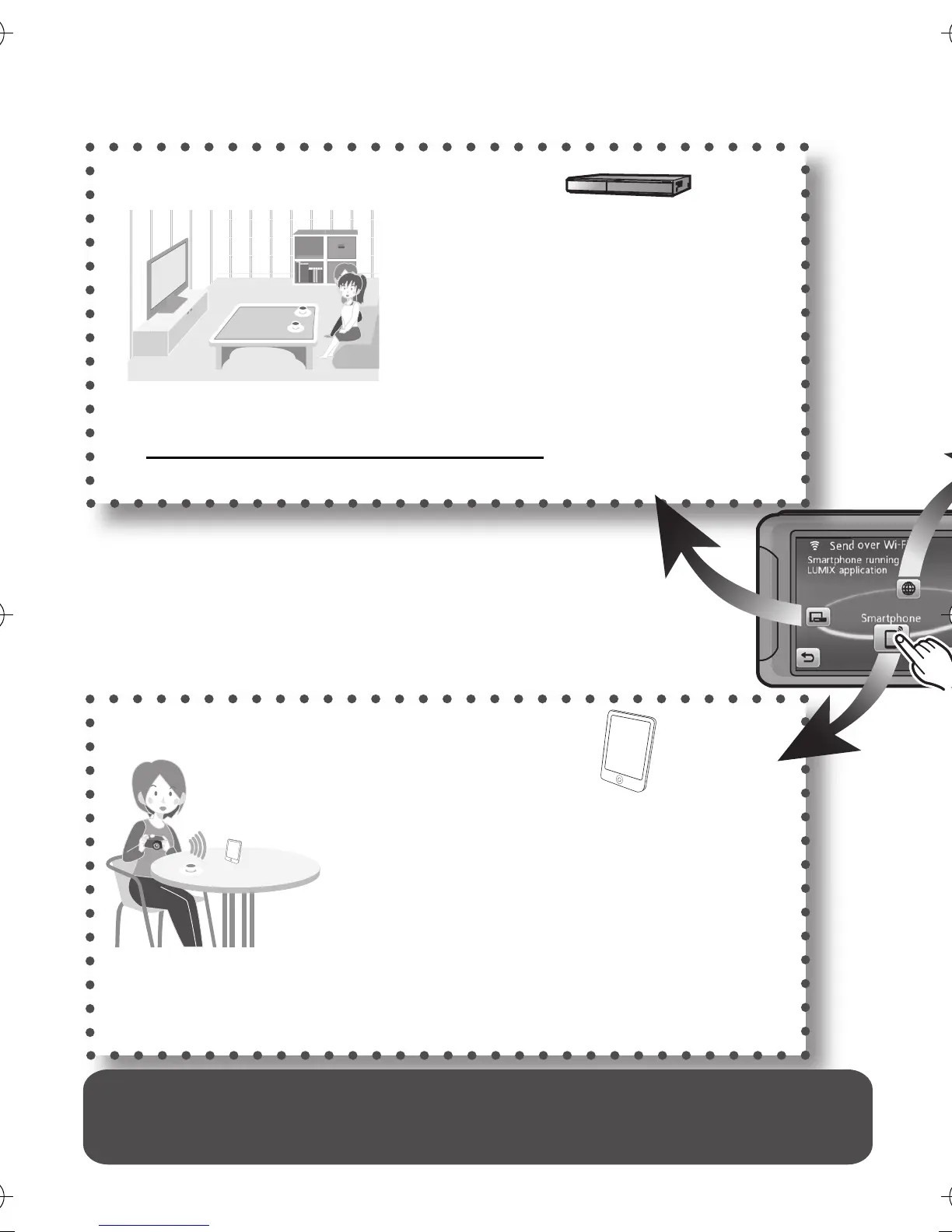VQT3S34 (ENG)
8
The camera has wireless LAN (Wi-Fi
R
), so
sharing still pictures and motion pictures is easy.
AV device
You can send images to AV device at
home or outdoors, so you can enjoy
watching them with your family or
show them to family and friends who
are elsewhere.
¢ For models that support this function, please see the following
support site.
http://panasonic.jp/support/global/cs/dsc/
(This Site is English only.)
Smartphone
Even in places with no wireless access
points (broadband router), such as when
outdoors, you can instantly copy images
to your smartphone and enjoy viewing
them on it.
¢ The smartphone application “LUMIX LINK” is required.
You need a smartphone or a wireless access point (broadband router) in
order to connect to wireless LAN. Please read the “Easy connection
setup guide” for connections and settings.
DMC-FX90EB-VQT3S34_mst.book 8 ページ 2011年8月24日 水曜日 午前10時43分
