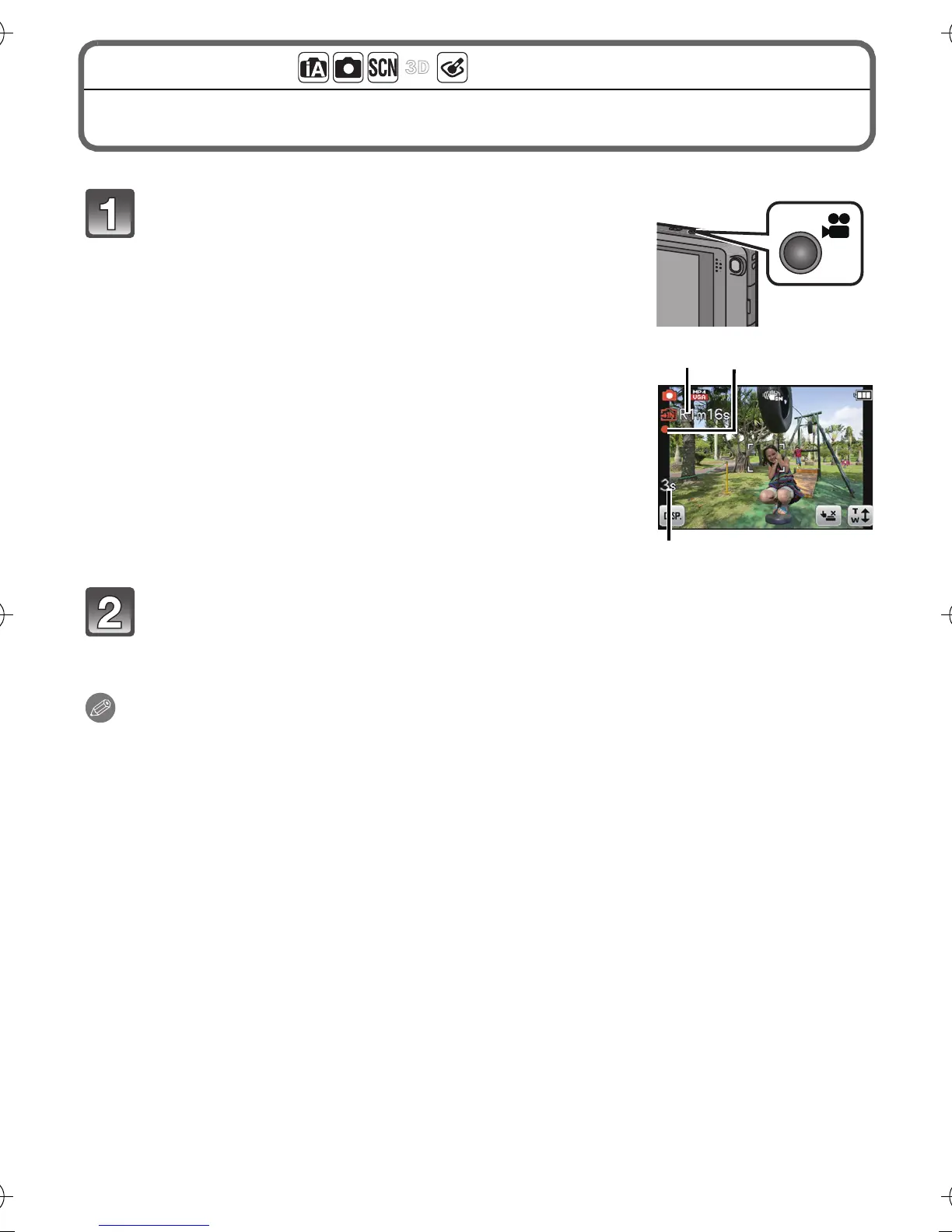VQT3S34 (ENG)
24
Applicable modes:
Recording Motion Pictures
Note
•
Maximum time to record motion pictures continuously with [AVCHD] is
29 minutes 59 seconds.
• Maximum time to record motion pictures continuously with [MP4] is 29 minutes
59 seconds. Also, motion picture recorded continuously in [MP4] is up to 4 GB.
The maximum available recording time continuously is displayed on the screen.
Start recording by pressing the motion
picture button.
A Available recording time
B Elapsed recording time
• You can record motion pictures fitting each
Recording Mode.
• Release the motion picture button right after you
press it.
• The recording state indicator (red) C will flash
while recording motion pictures.
Stop the recording by pressing the motion picture button
again.
DMC-FX90EB-VQT3S34_mst.book 24 ページ 2011年8月24日 水曜日 午前10時43分
