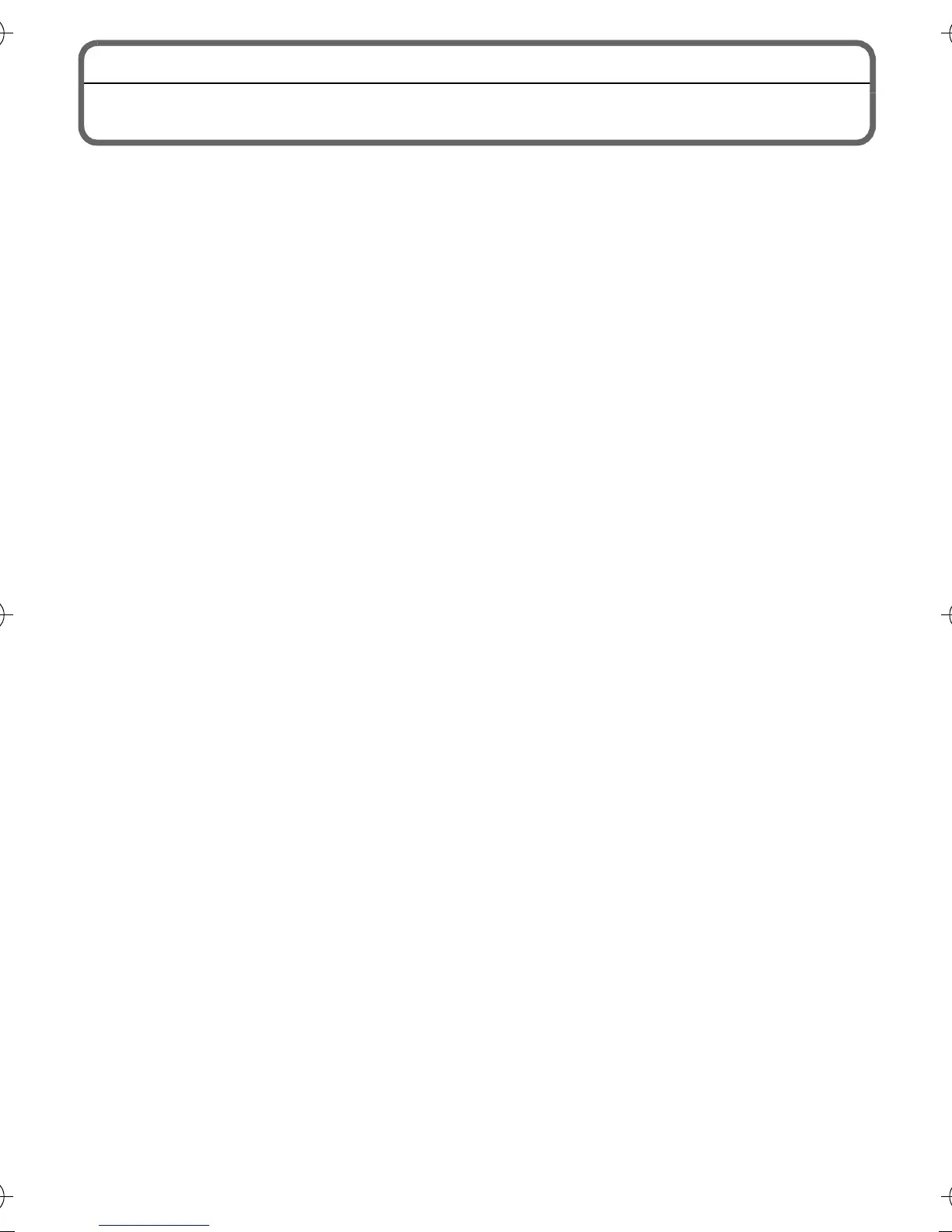7
(ENG) VQT3S34
Contents
Information for Your Safety ........................................................................... 2
The camera has wireless LAN (Wi-Fi
R
), so sharing still pictures and
motion pictures is easy.................................................................................. 8
Care of the camera ..................................................................................... 12
Accessories................................................................................................. 13
Names and Functions of Main Parts........................................................... 15
How to Use the Touch Panel ...................................................................... 16
Charging the Battery ................................................................................... 17
• Charging ............................................................................................... 17
• Approximate operating time and number of recordable pictures .......... 18
About the Built-in Memory/the Card ............................................................ 19
Inserting and Removing the Card (optional)/the Battery ............................. 20
Setting Date/Time (Clock Set)..................................................................... 21
• Changing the Clock Setting .................................................................. 21
Selecting the [Rec] Mode ............................................................................ 22
Taking Pictures Using the Automatic Function (Intelligent Auto Mode) ...... 23
Recording Motion Pictures.......................................................................... 24
Playing Back Pictures ([Normal Play]) ........................................................ 25
Deleting Pictures......................................................................................... 25
Setting the Menu......................................................................................... 26
About the supplied software........................................................................ 27
• Installing supplied software................................................................... 28
Message Display......................................................................................... 29
Troubleshooting .......................................................................................... 30
Reading the Operating Instructions (PDF format)....................................... 33
Specifications.............................................................................................. 35
DMC-FX90EB-VQT3S34_mst.book 7 ページ 2011年8月24日 水曜日 午前10時43分
